
Improved assignee search tool
Updated corporate tree
Assignee name is a crucial information that must be dealt with very precisely and carefully. One must keep track of all various synonyms and acronyms that can be found for one assignee as well as its subsidiaries, company name changes, acquisitions… For a few years now, Questel collaborates with most reliable commercial providers of business information but also employs a full team dedicated solely to the manual correction of assignee names and their corporate trees. Multiple internal programs integrating AI fed with everything we know about each assignee have been built to help our team be efficient in spotting out inconsistencies and correcting them.
One way this meticulous work can benefit you is via the new corporate tree, as it allows you to identify, select and search assignees within their corporate structure, even when you do not know the name of their subsidiaries.
What’s new?
The corporate structure data is now fully integrated with the patent data to:
- Immediately identify the number of patent families per parent company or subsidiary
- Hide subsidiaries that don’t own any patents
- Display all patent assignees even when they do not exist in generic corporate structure databases
The corporate tree is available from the advanced search page:
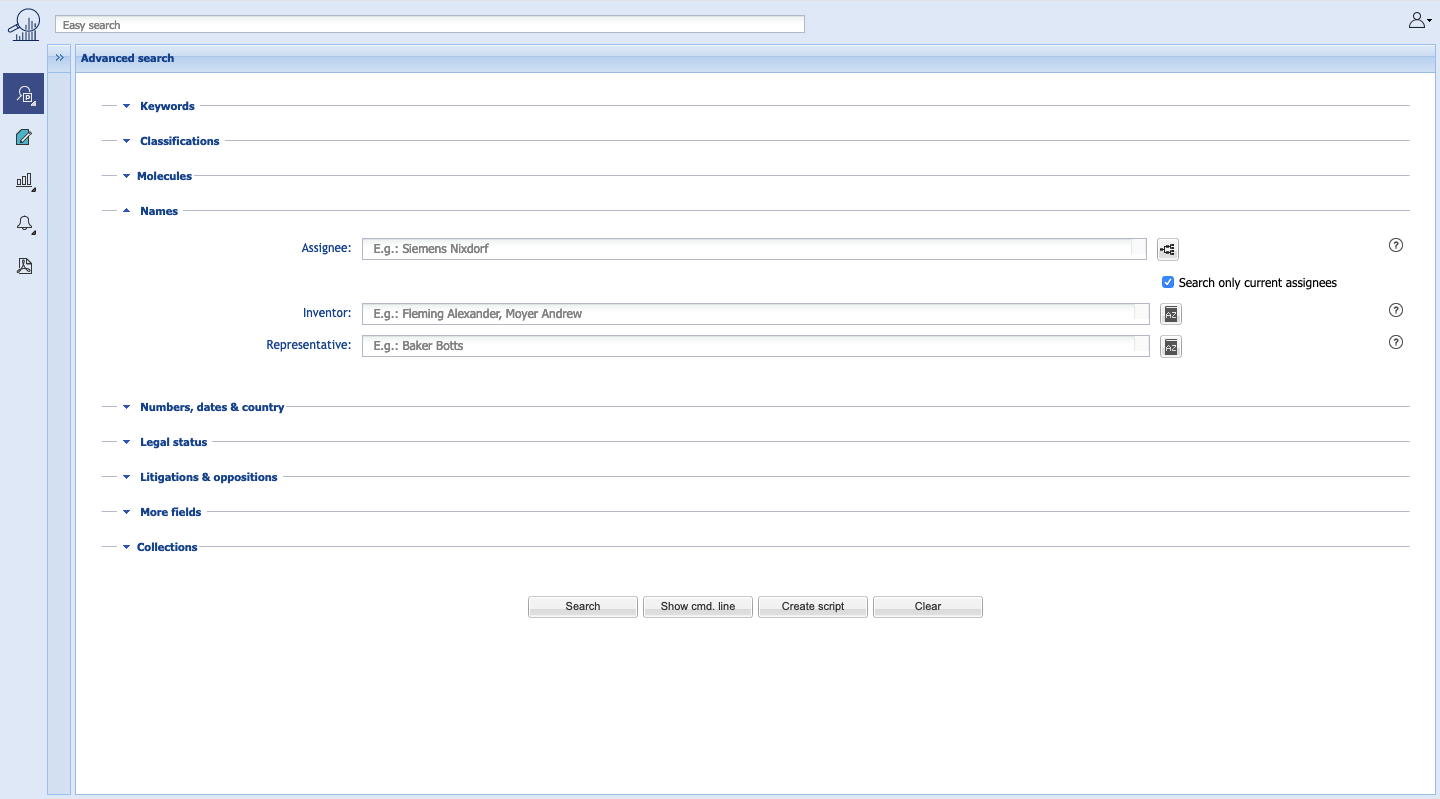
Start by searching for an assignee name. The system returns a list of all matching patent assignees and the associated parent companies. Note that the family count is displayed.
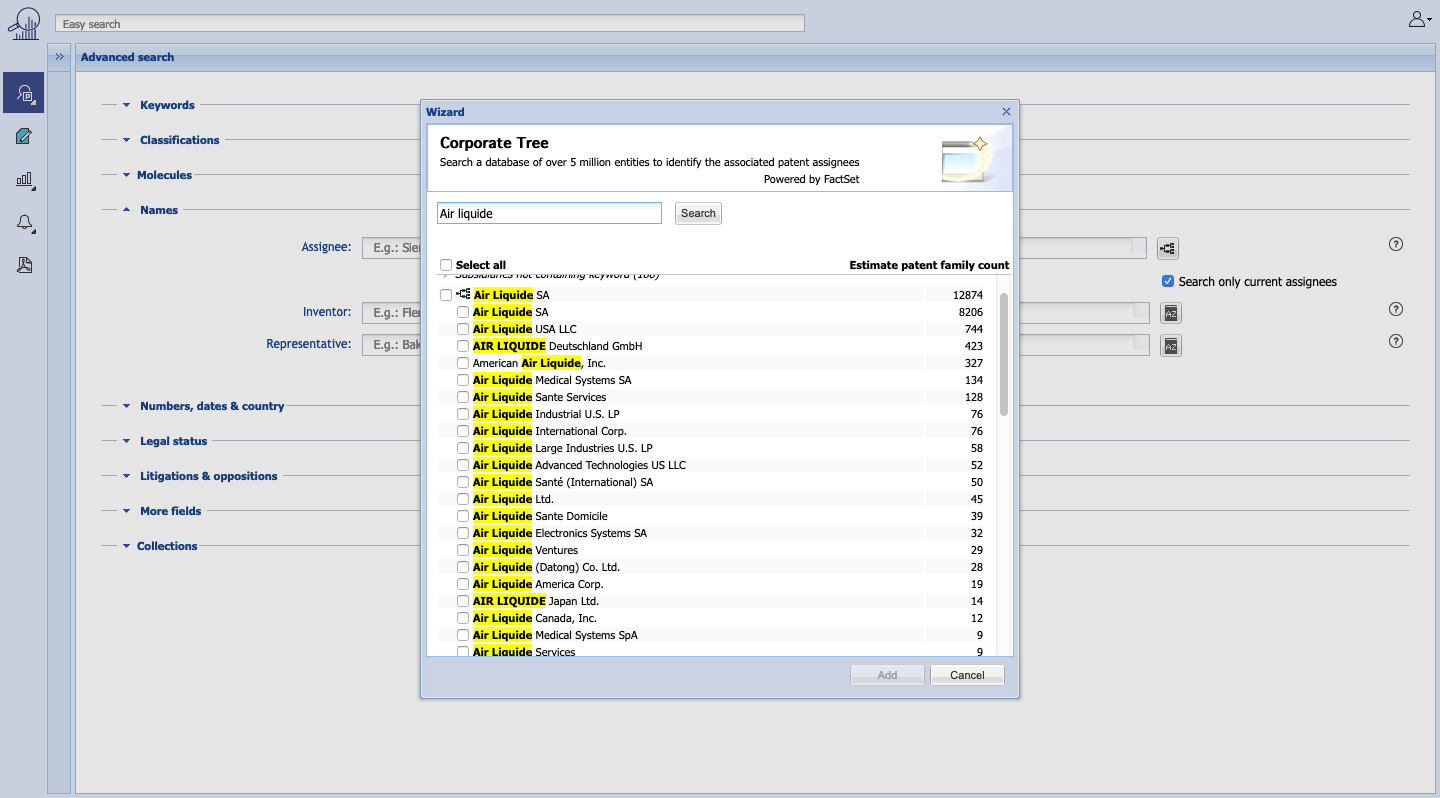
Selecting the parent company will automatically select all subsidiaries.
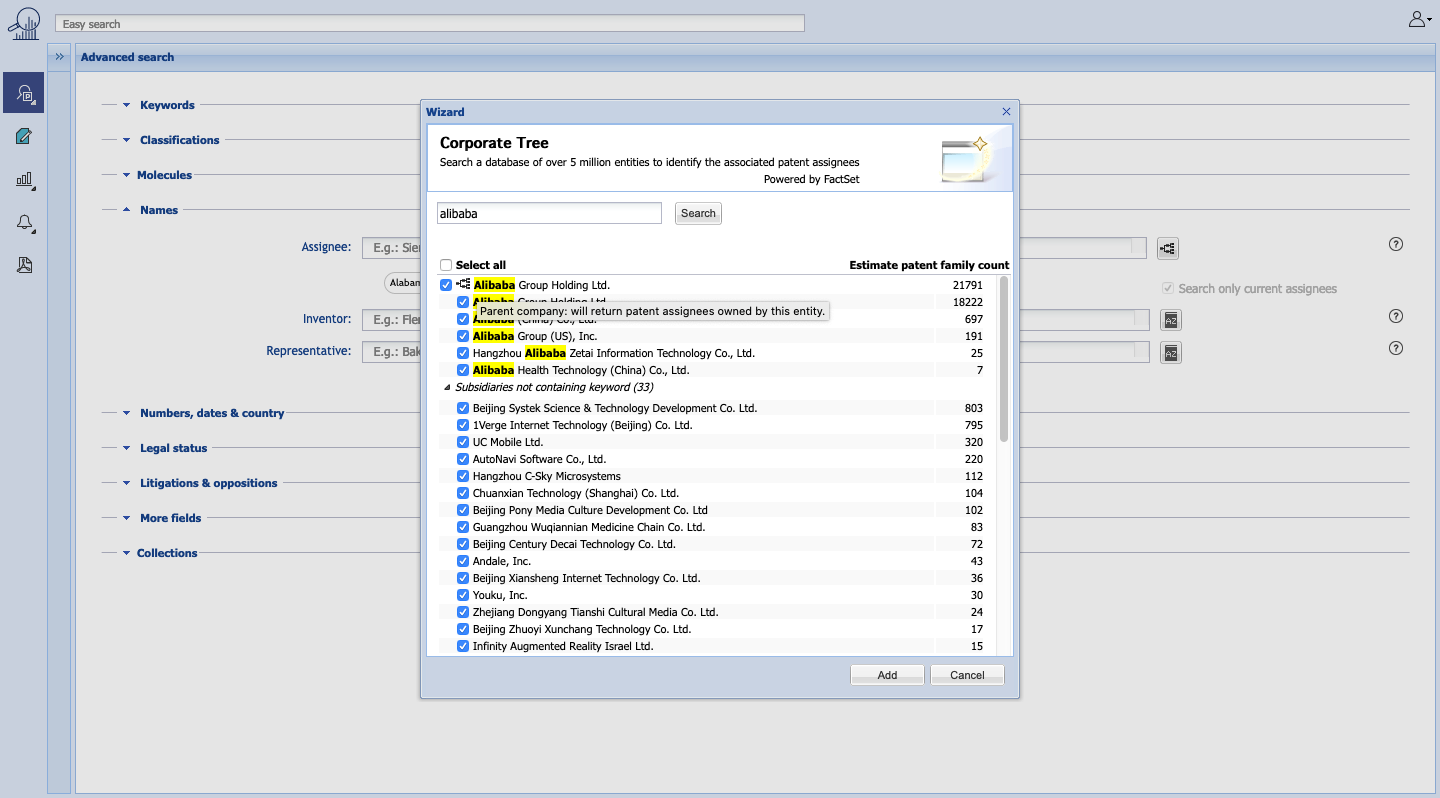
To help you be truly exhaustive when building a query, we created a section with subsidiaries names that did not match your initial search, but their parent company did.
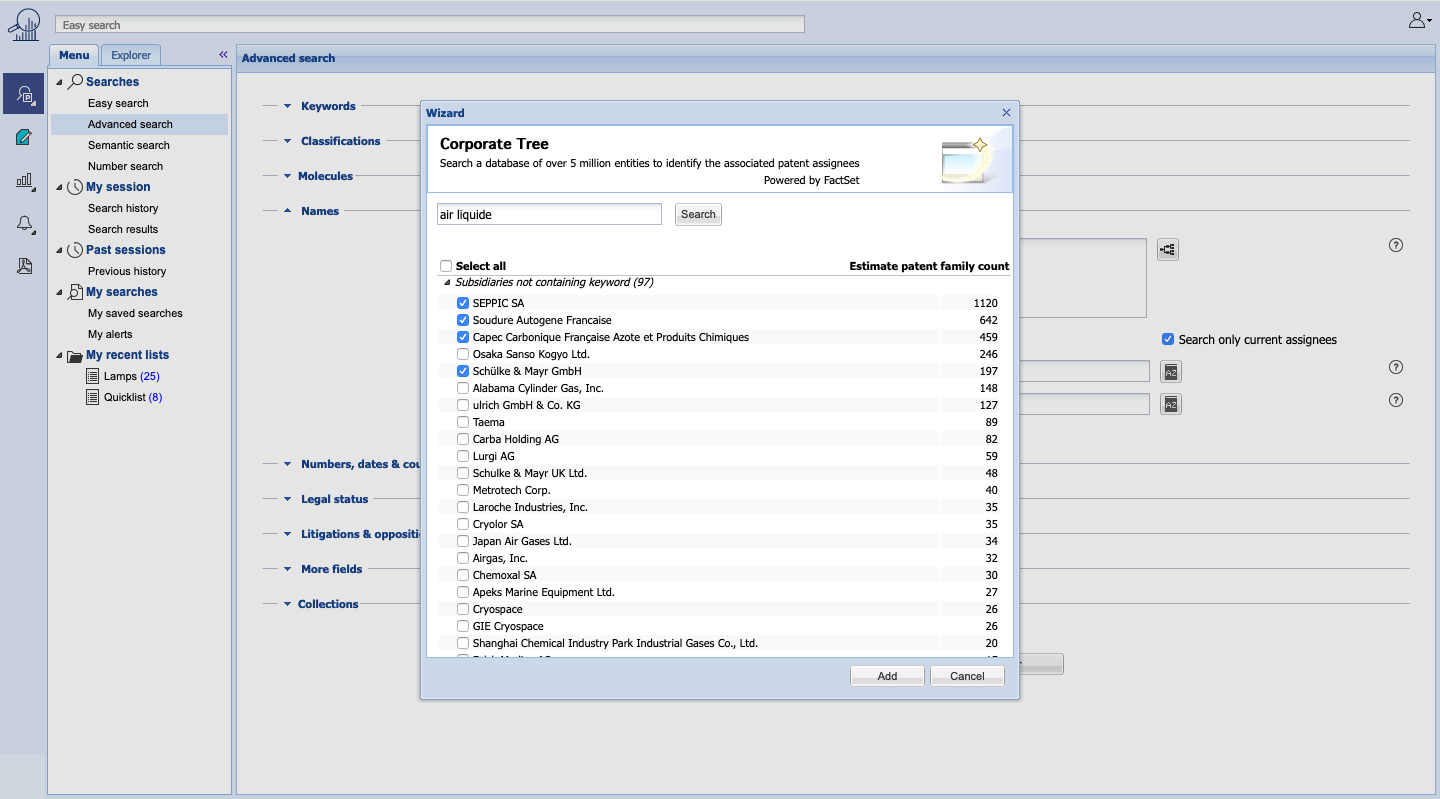
Notes for expert users
ID based search.
Our expert users will note that the new corporate tree search is performed using a new field and we search using a unique ID for each assignee or parent company. Example:
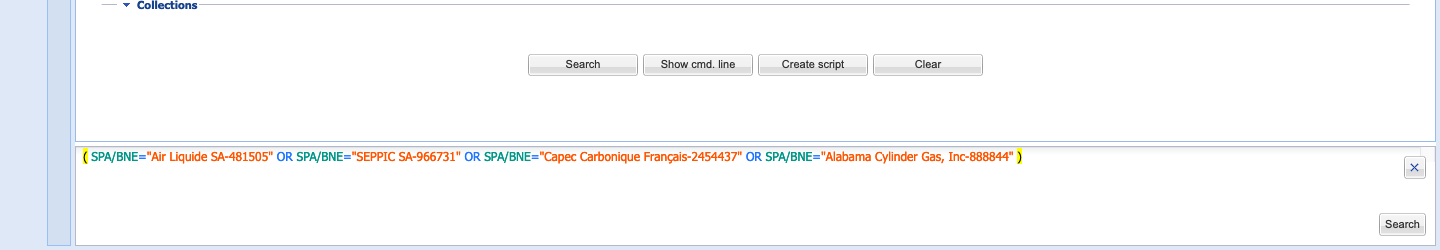
Targeted results
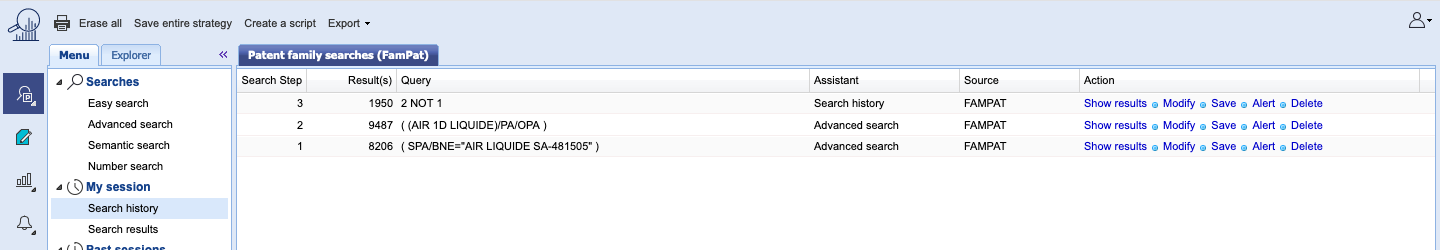
If you run a free text search for an assignee name you will find all assignees containing the searched word; e.g. a free text search for the assignee “AIR LIQUIDE” will find patents with the assignee “Air Liquide” as well as the assignee “AIR LIQUIDE MEDICAL SYSTEMS”.
If you use the corporate tree, the results will be more targeted and will only include results from the selected assignees or parent companies.
Dedicated assignee search page removed
Previously we had a dedicated page for searching assignees. All of the features from this page have now been integrated into the new corporate tree and this dedicated page has been removed.
Feedback
This new corporate tree has benefited from a long beta period and we have already gathered a lot of great feedback from our users. Please do not hesitate to keep feeding back to us as the structure of the corporate is generated using an external provider of company structure data as well significant manual curating from our internal team. If you see anything that does not look right, we would be more than happy to investigate and update the data. Send any feedback to our Helpdesk.