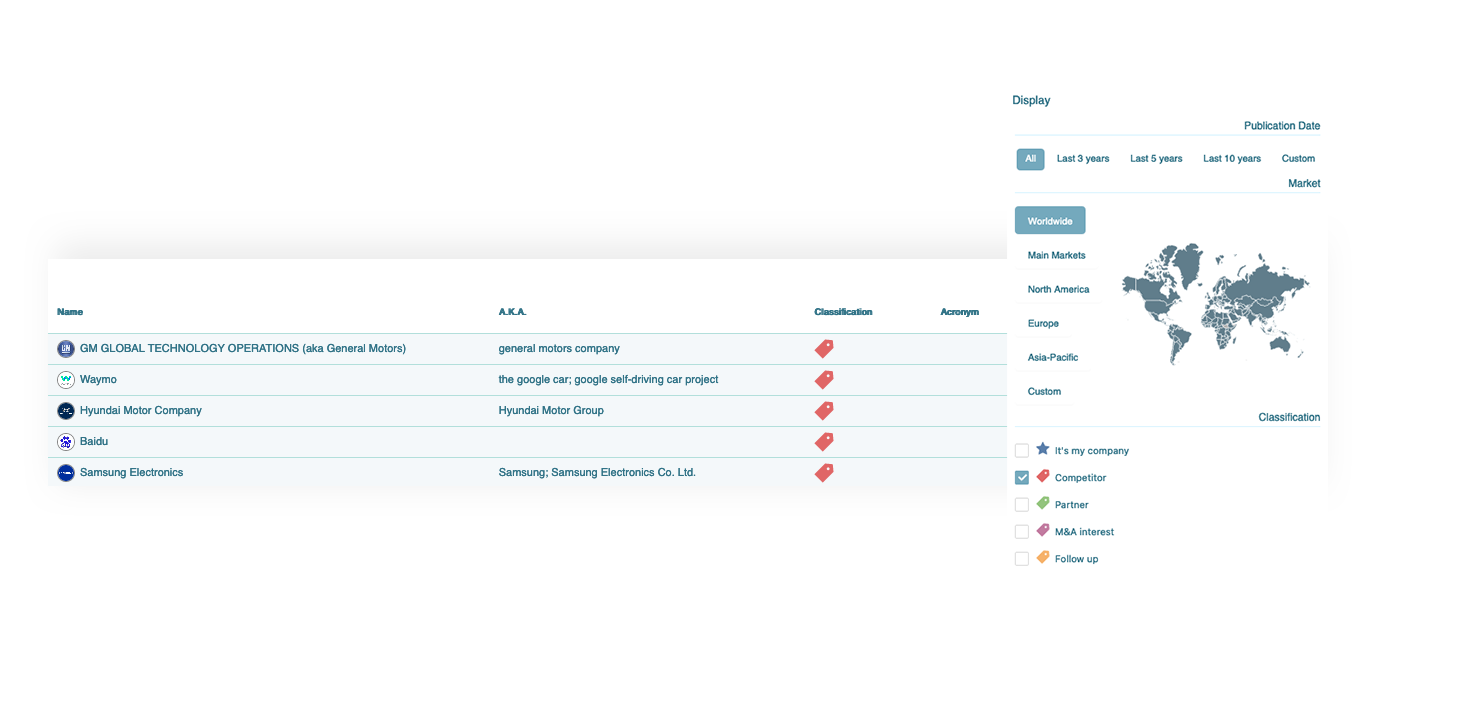Deepen your analyses with personal classification and filters
With a single click, you can now tag organizations and classify their documents.
Thanks to a new contextual menu available for each organization, you can decide to tag a player as a competitor, partner... The tag then appears and can be modifed in the menu on top right hand side of the organization profile screen.
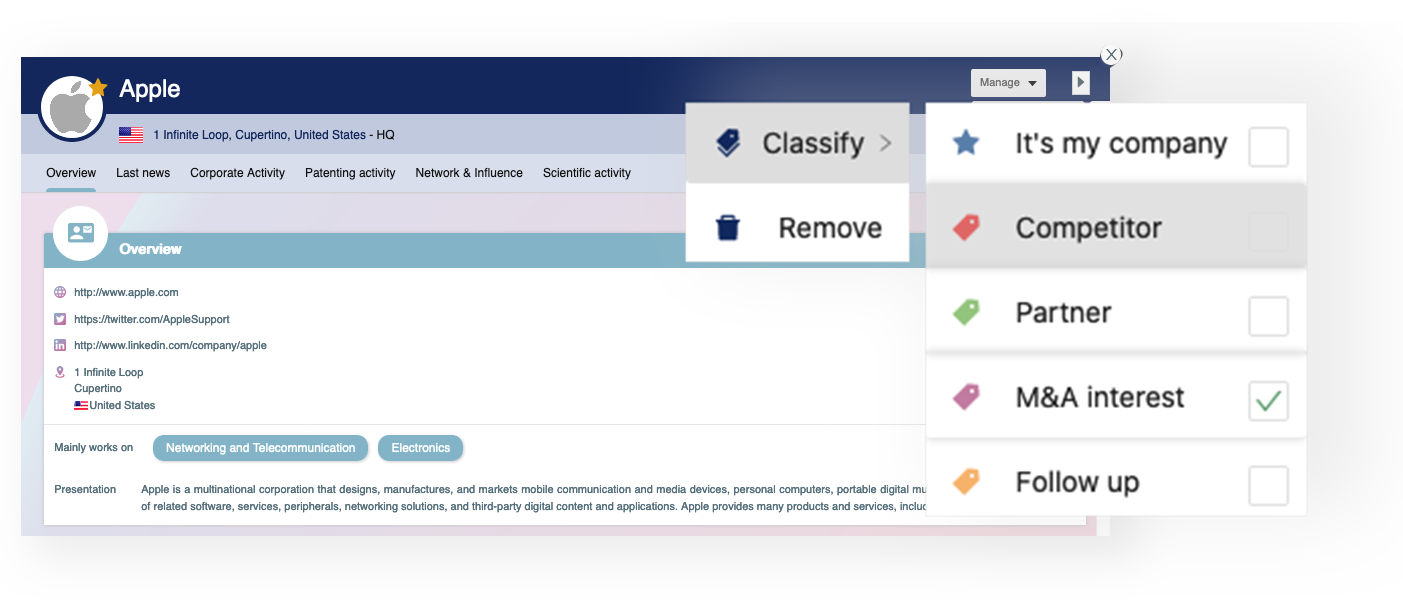
Quickly classify your profiles directly from the right side panel.
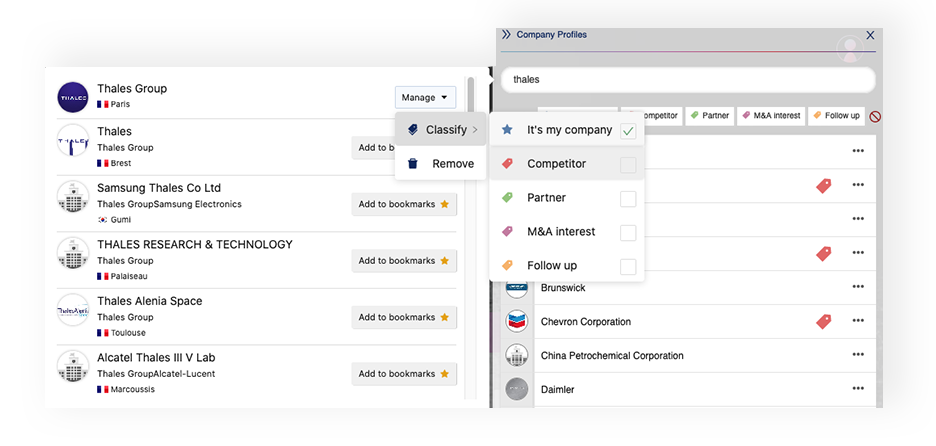
Tags are also directly visible in results lists from analysis screens (inventions, NPL, profiles list...). This way you can immediately spot out documents of your competitors or partners.

A filter is present all screen at the right-hand side to help you narrow down your results to the actors you have tagged.

You can then see at a glance if one of your competitors or partners appears in a metric.