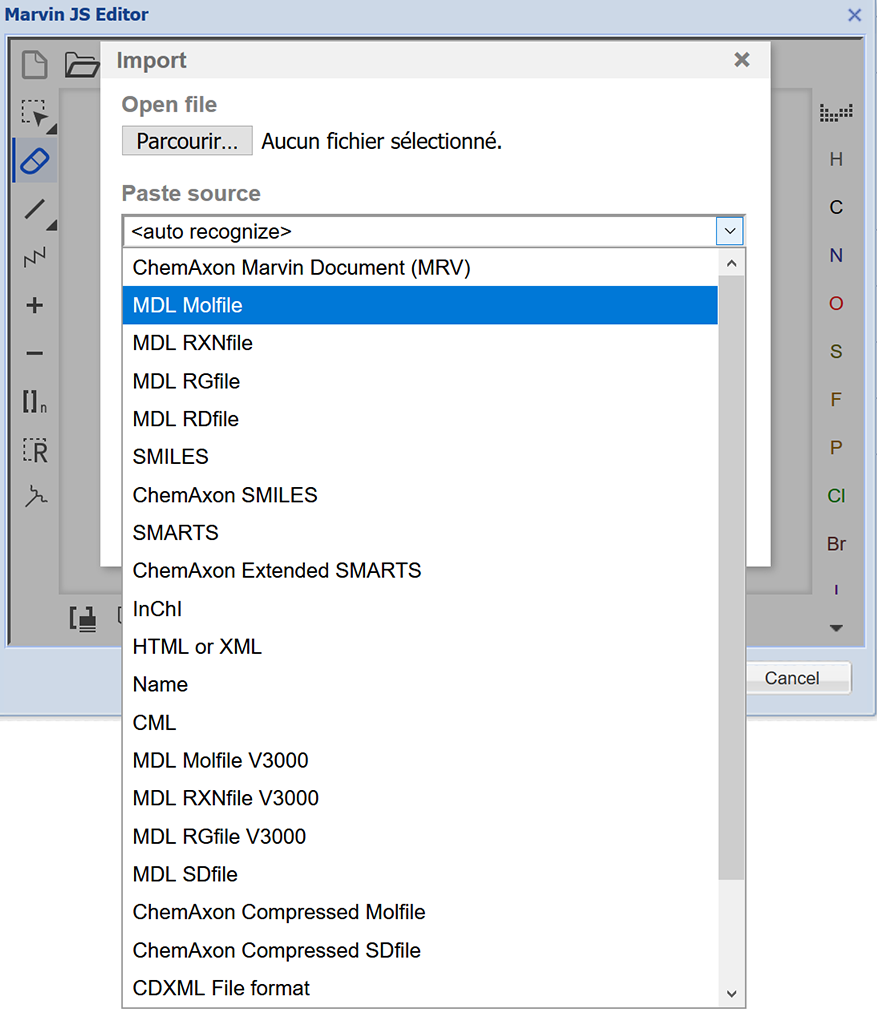Convert Molecule Name to Editable Structure
Searching for chemicals can be a real challenge! While Orbit Chemistry already allows you to search for all synonyms and common names at once, searching for specific variations is best done via drawings. To help you save time, you can now type in a molecule name and the sketcher will draw it out for you, letting you tweak and tune the parts that you need modified.
If you prefer to have your R&D experts send you a molecule file directly, note that we have greatly expanded the list of formats that can be read by the sketcher
To discover these new features, simply open the sketcher on the advance search as shown below:
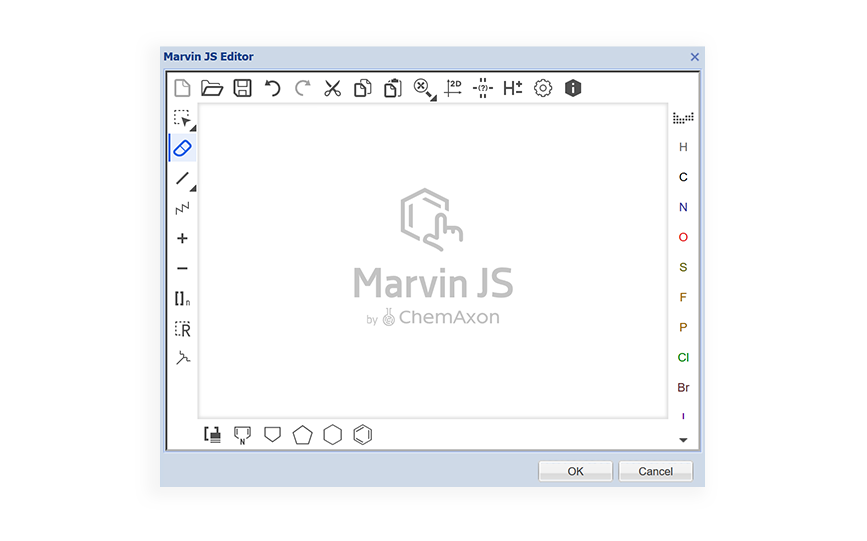
Click on the import folder button and type in the name of your molecule.
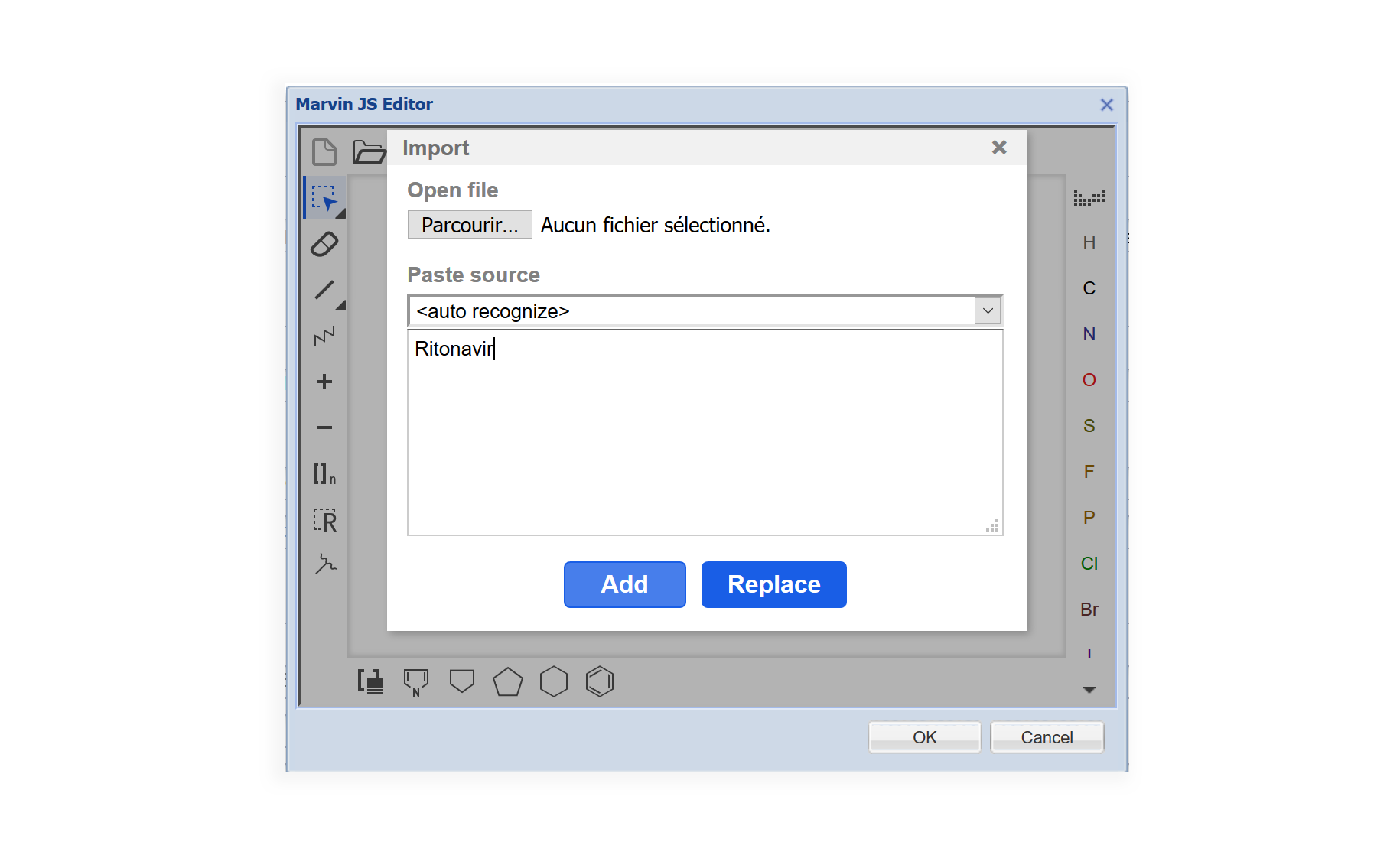
Note that the auto detect will also automatically recognize CAS numbers and SMILES!
The structure is then automatically drawn out and ready to be modified or searched as such.
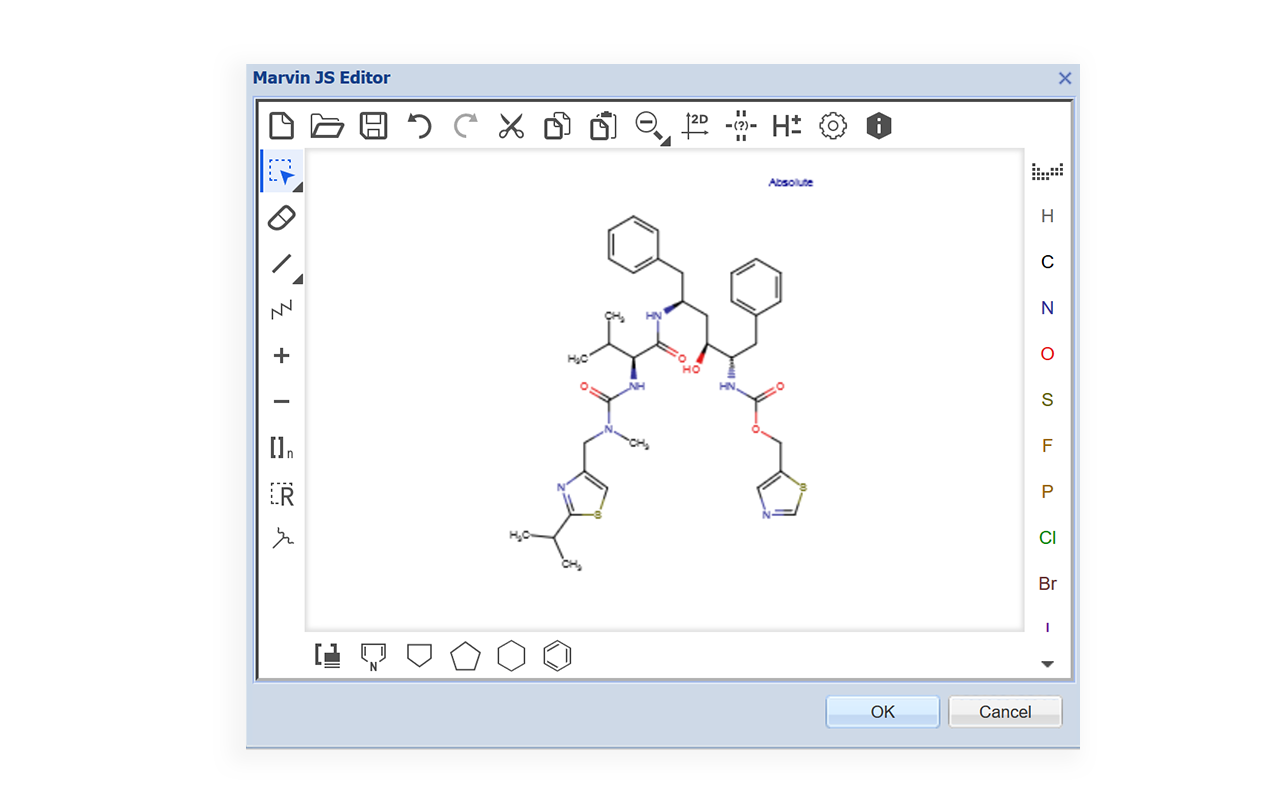
If you prefer to receive molecule file from your R&D team, you can drag and drop all sorts of format in the sketcher. You can verify the list of accepted formats clicking on the auto-detect.