
Additional Live analysis features
Platinum users can now benefit from the following 3 features directly in their Live analysis. Previously you had to save the analysis to activate these features.
- 1. Generality, Originality, Radicalness
- 2. Parent company and associated revenue
- 3. Family metric table.
Generality, Originality, Radicalness
These 3 evaluation indicators are available from the settings menu within the analysis module.
Generality: Patent families with forward citations from a variety of different technical domains will have a higher score than those that are only referenced by a single technology.
Originality: Patent families with backward citation to a variety of different technical domains will have a higher score than those that are only referenced a single technology.
Radicalness: Is a variation on the Originality calculation which excludes the technology of the patent family being analyzed from the calculation.
More detailed definitions are available in Orbit Intelligence just hover of the metric once it has been applied to a chart or check help file.
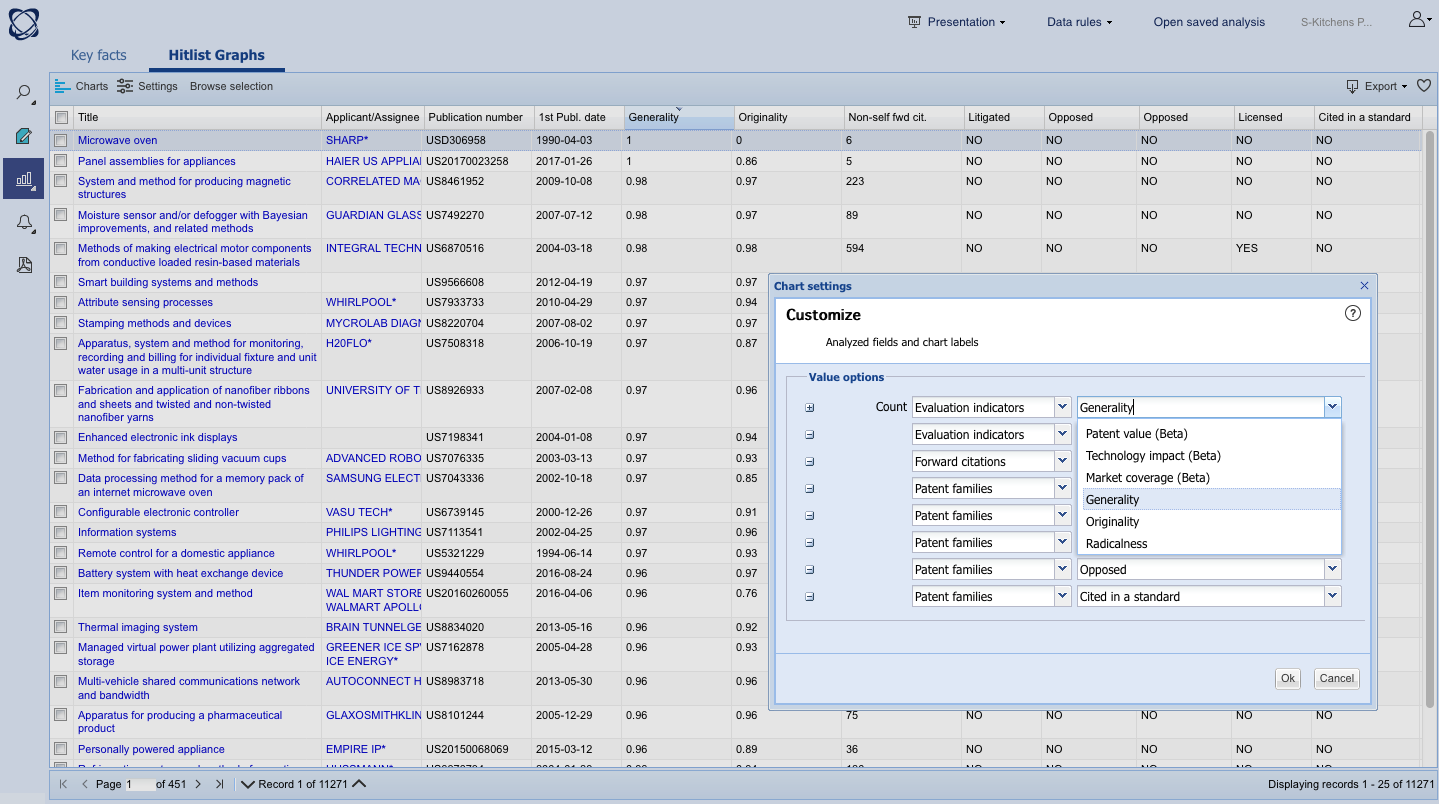
Here we are sorting the analyzed families by Generality to identify inventions which seem to have a particularly general application.
Parent company and associated revenue
Parent company: When you are analyzing the top patent assignees in an analysis set you can choose whether you want to analyze the patent assignee or the associated parent company. If you display the parent company all other assignees also owned by the same parent company will be added to the count.
Parent company revenue: When you are analyzing by Parent company you can also choose to display the parent company’s annual revenue directly on the chart.
Both of these options are accessed from the settings menu above each chart.
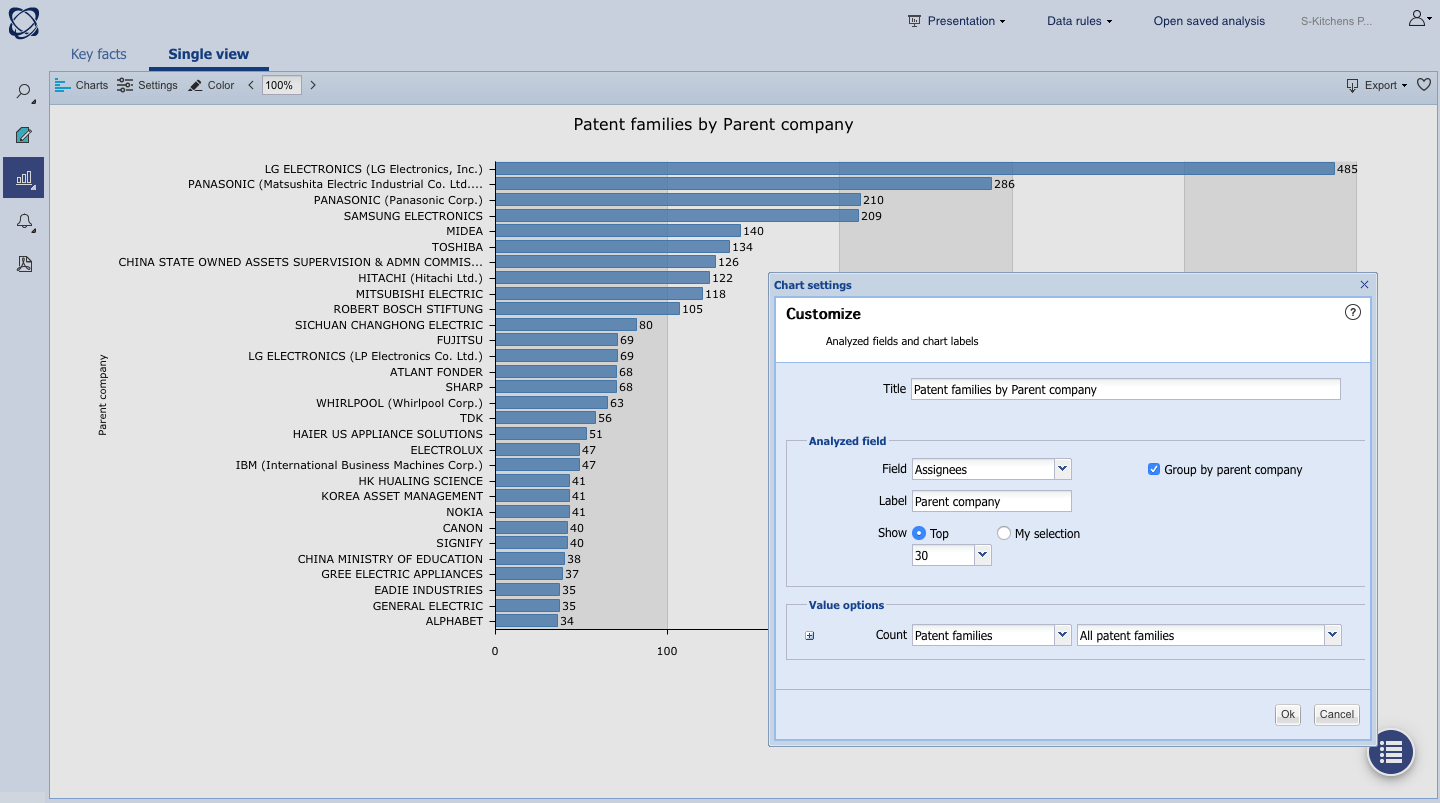
Switching to the grouped by parent company option.
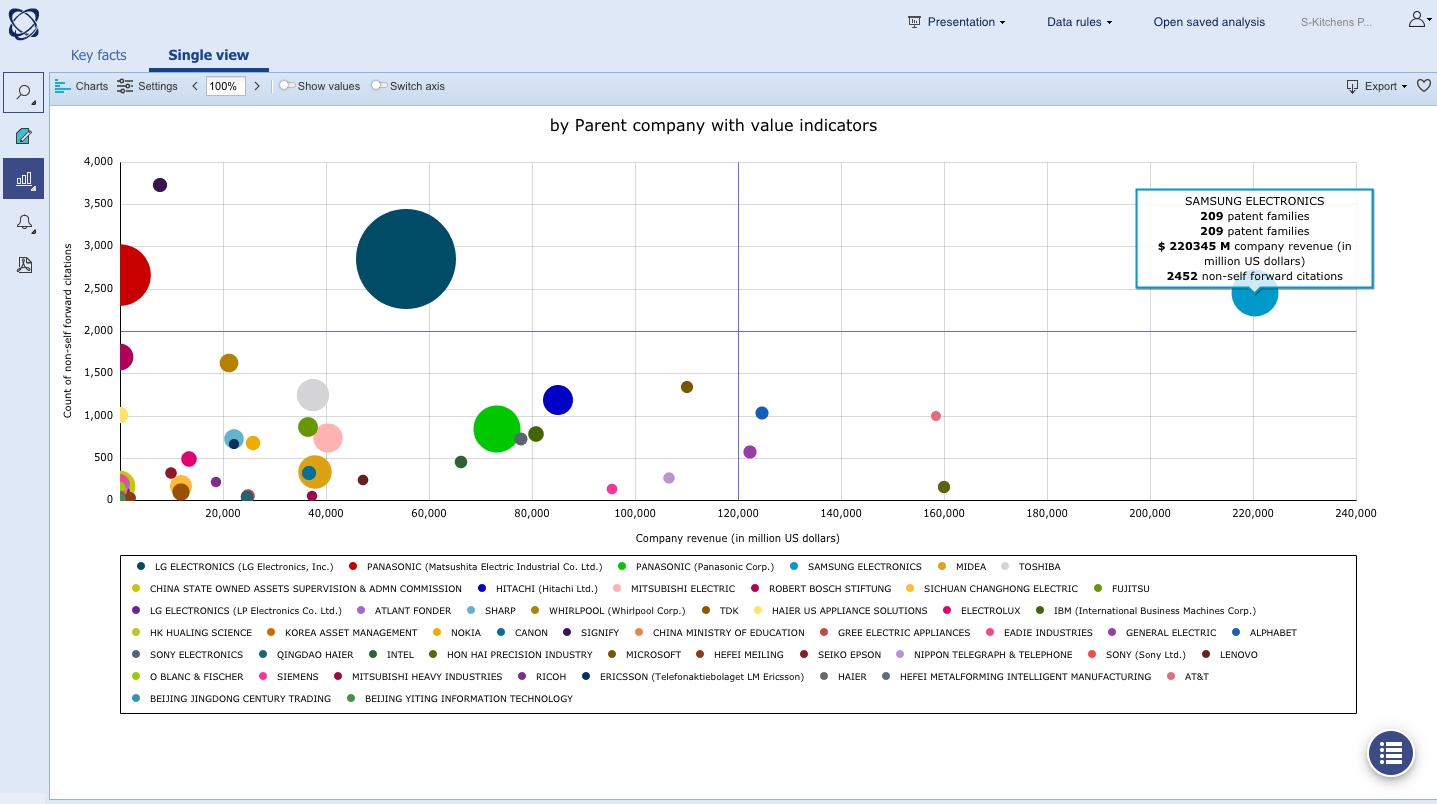
Here I have added parent company revenue as one of my axes. The bubbles which appear to the right are the parent companies with the highest declared revenue. The parent companies which appear on the left have no declared revenue.
Family metric table
The family metric table allows you display metrics like number of citations, generality, presence of litigation etc not at the portfolio level but family by family.
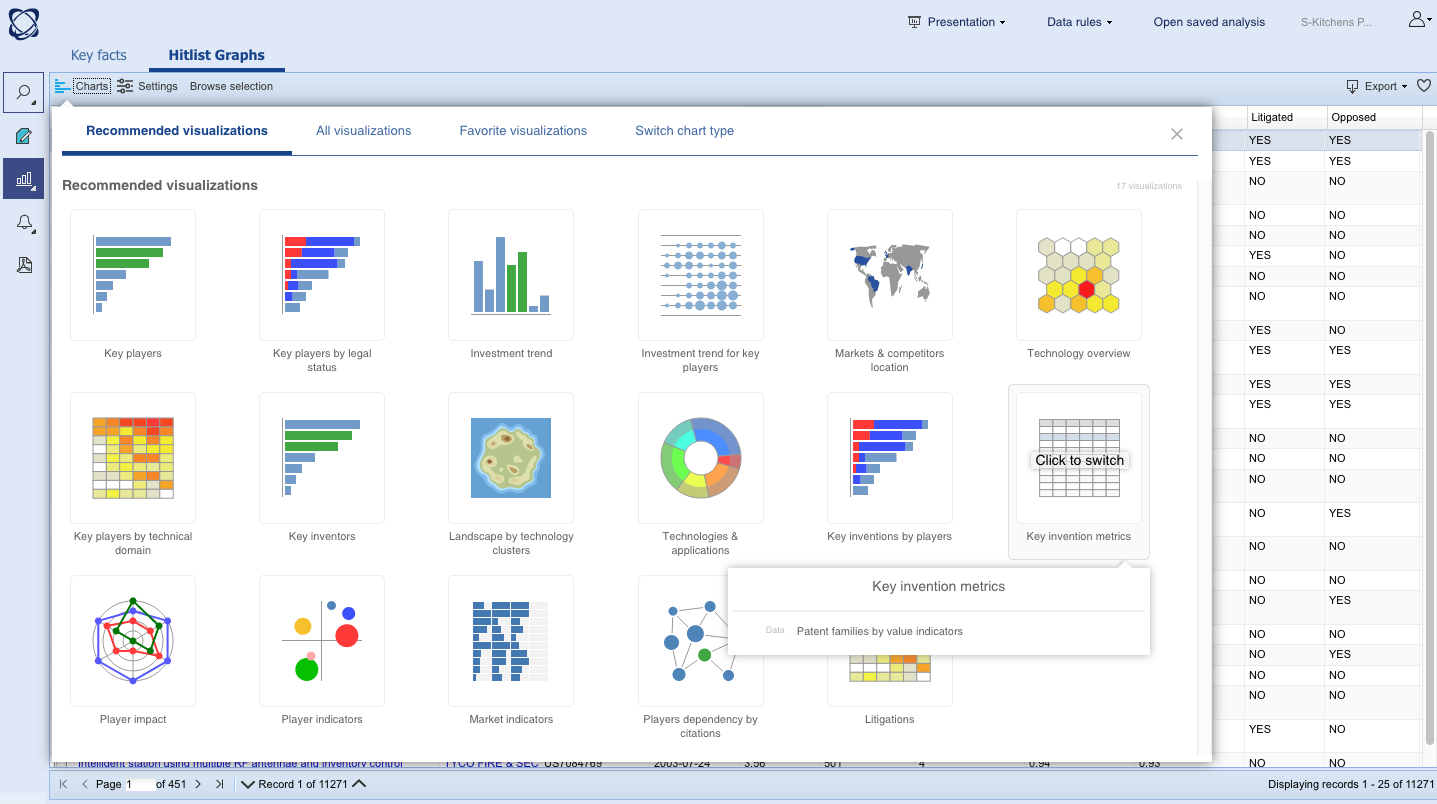
You can access this display from the Charts menu from within the analysis module.