
Easier navigation across suggested charts
New direct access to suggested chart, selection options and chart types.
Chart suggestions
A list of suggested charts is now proposed to the right of each chart. A description summary of each chart is displayed when hovering over it, with a link to the complete description. Clicking on a chart will display it in full size.
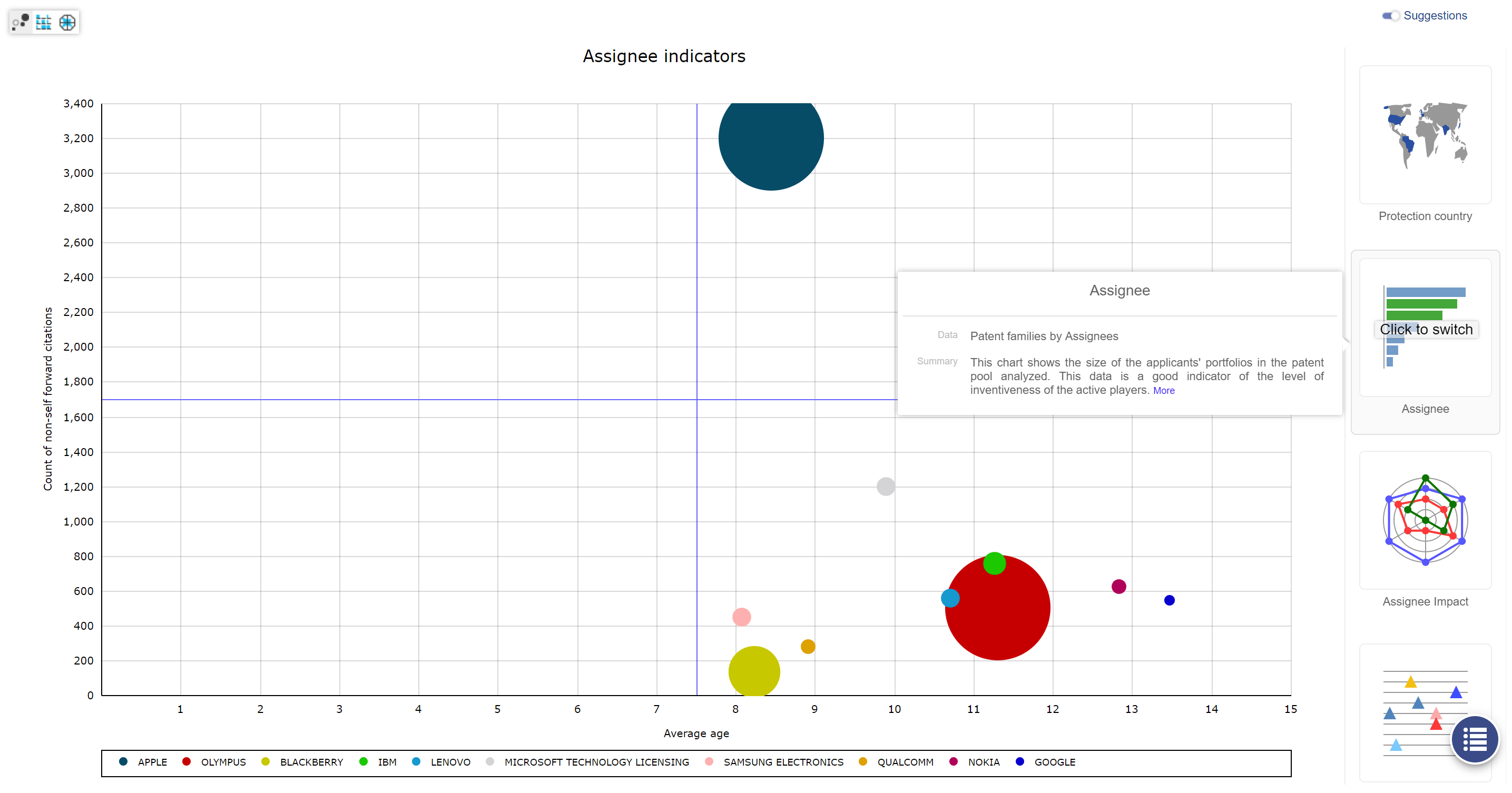
The list of suggested charts can be collapsed using the slider button above it.
Value selection options
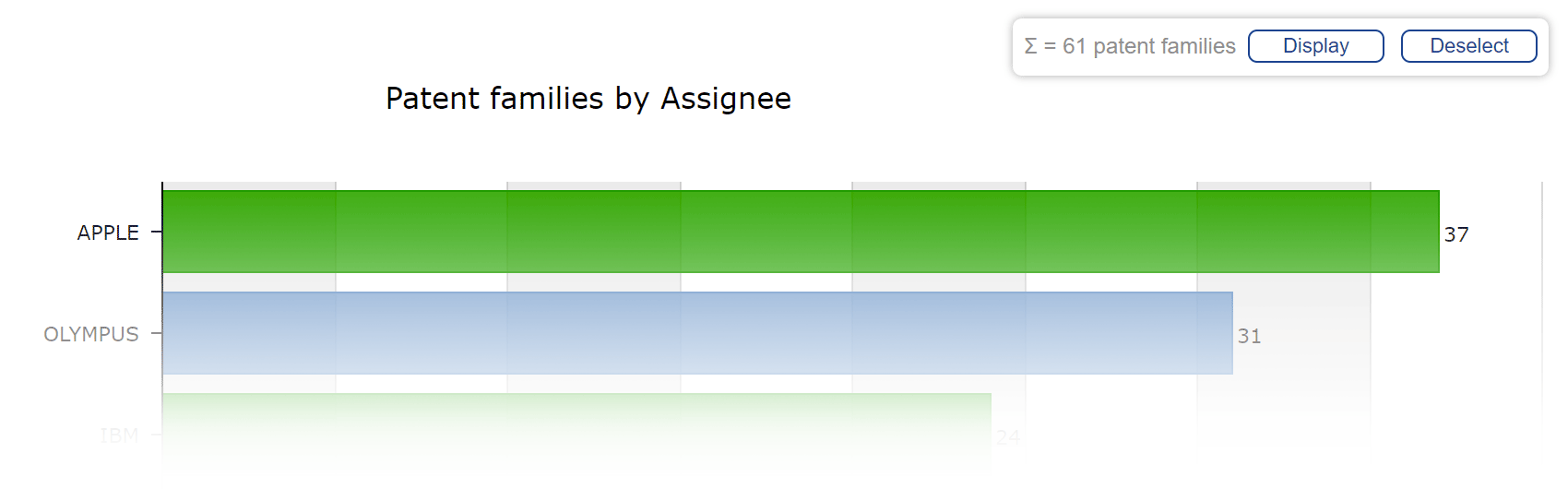
When you select one or more values on a chart, the following widget is now displayed showing the total number of selected results. Click on display to display the results.
Chart type changes
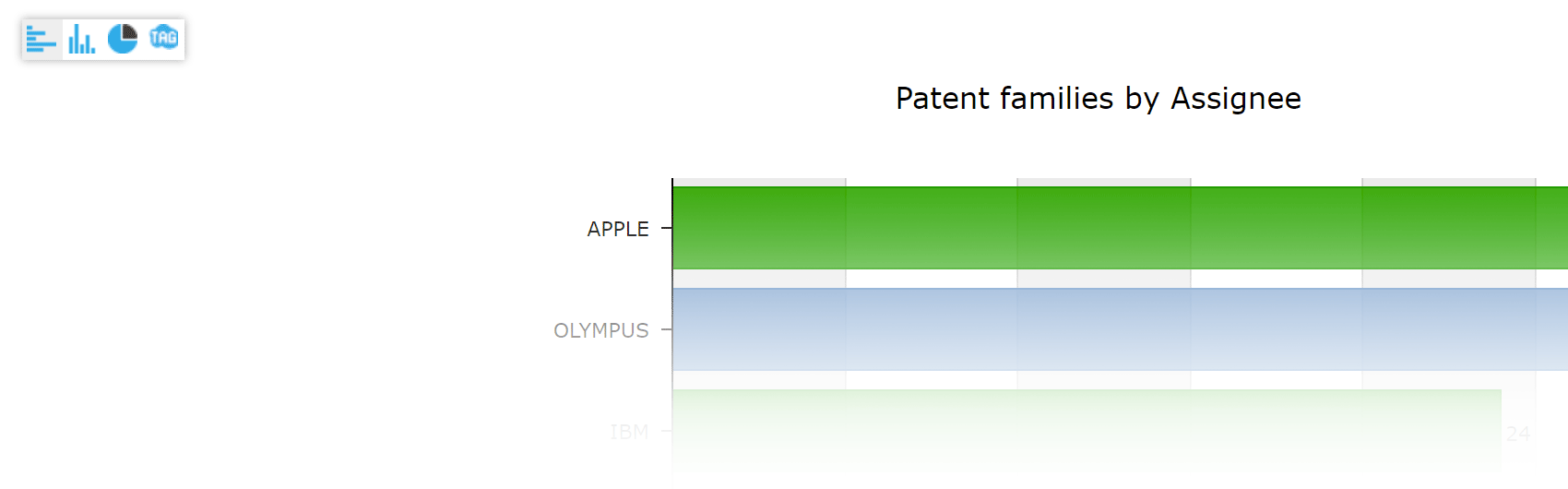
To see different charts while using the same axes and values, switch the chart type using the new quick switch widget. This option used to be included in the chart menu but we have now made it available directly on the chart.