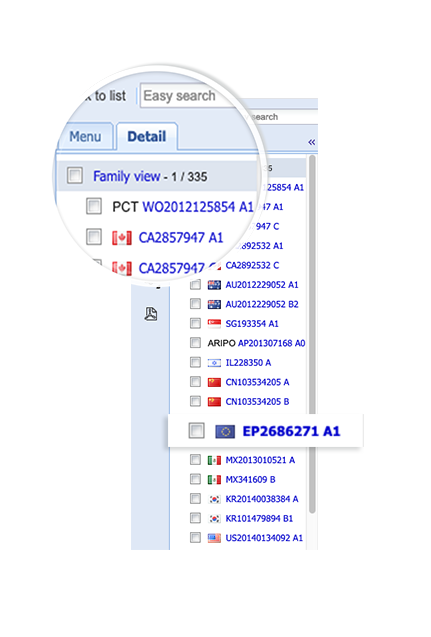New patent family field display rules
Making it easier to customize your representative member preferences
When a patent family is displayed in Orbit Intelligence, we display in the hitlist and in the family overview the publication number and textual data: Title, Abstract, Description and Claims from one member of the family. We call this the representative member.
You can customize your representative member preferences from the display section with the settings menu. These options have always existed but we’ve re-organized them to make them easier to understand, more logical and to avoid incoherence in the display rules. The new display in the settings menu looks like this:
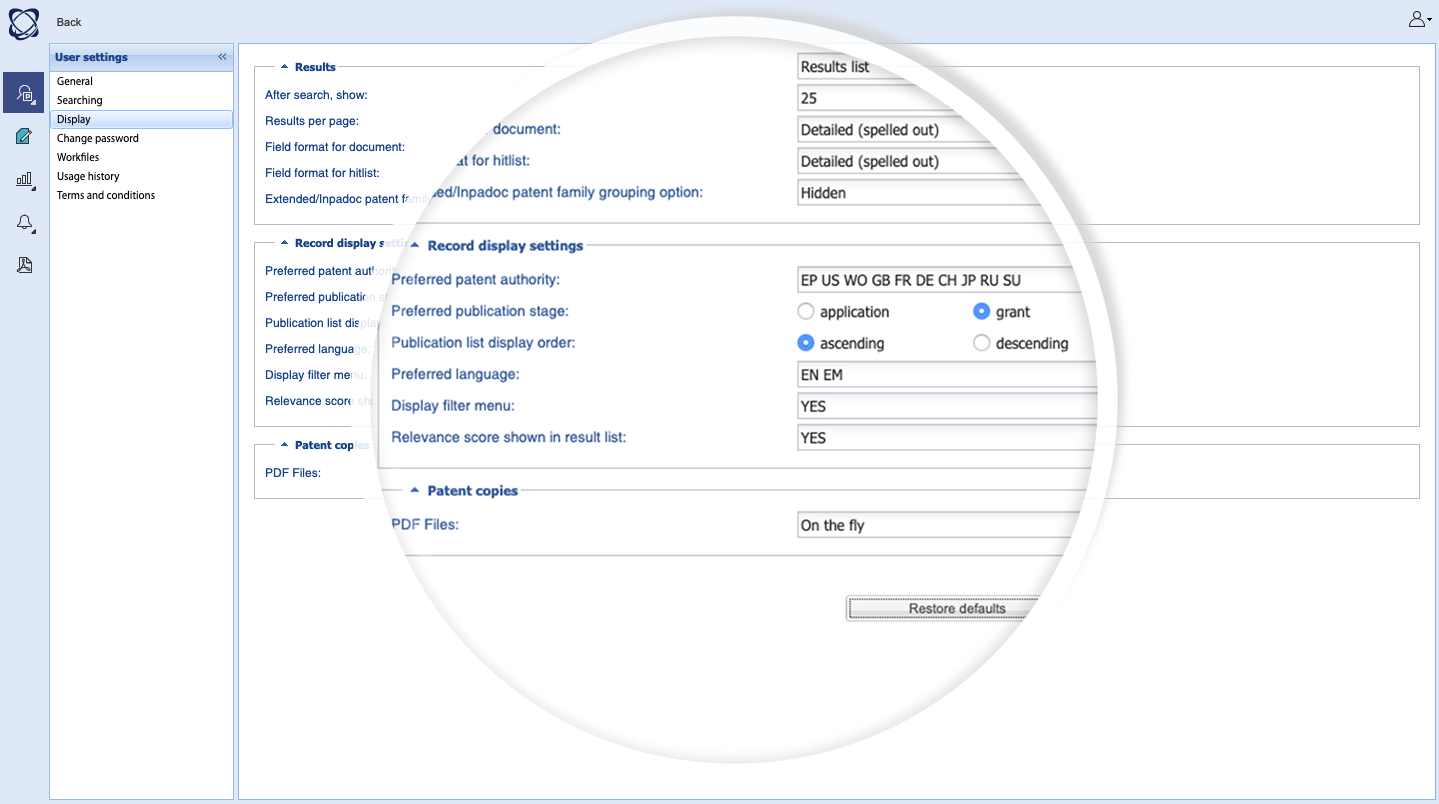
You can choose which authorities you prefer to see and whether you prefer to see the content from the application or the granted document.
The patent numbers that are displayed in the hitlist are chosen based on these settings. Naturally you can still see all of the members of the family once you go to the detailed view.
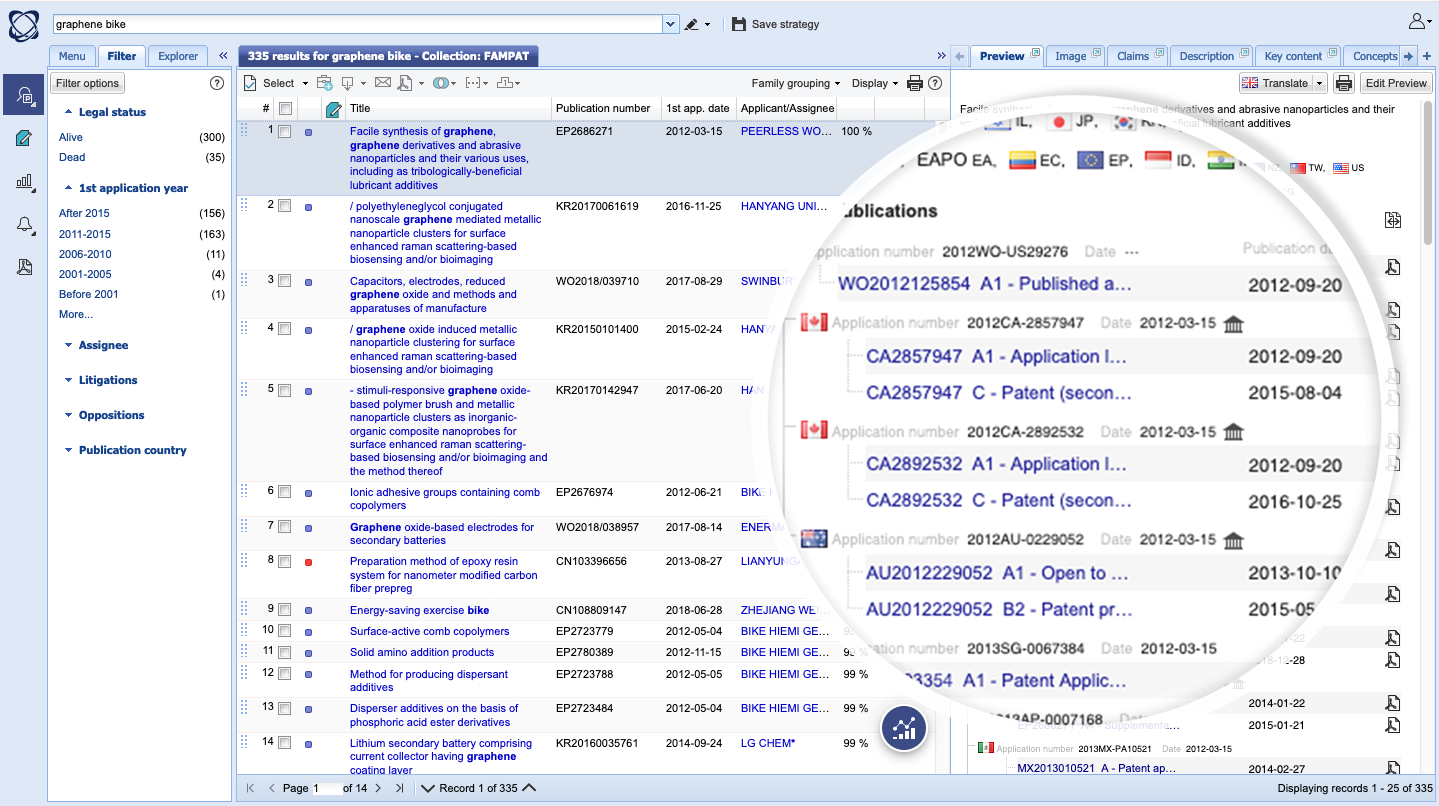
In the document view the representative member is displayed in bold in the left menu, and the Title, Abstract, Claims and Description are taken from this representative member.
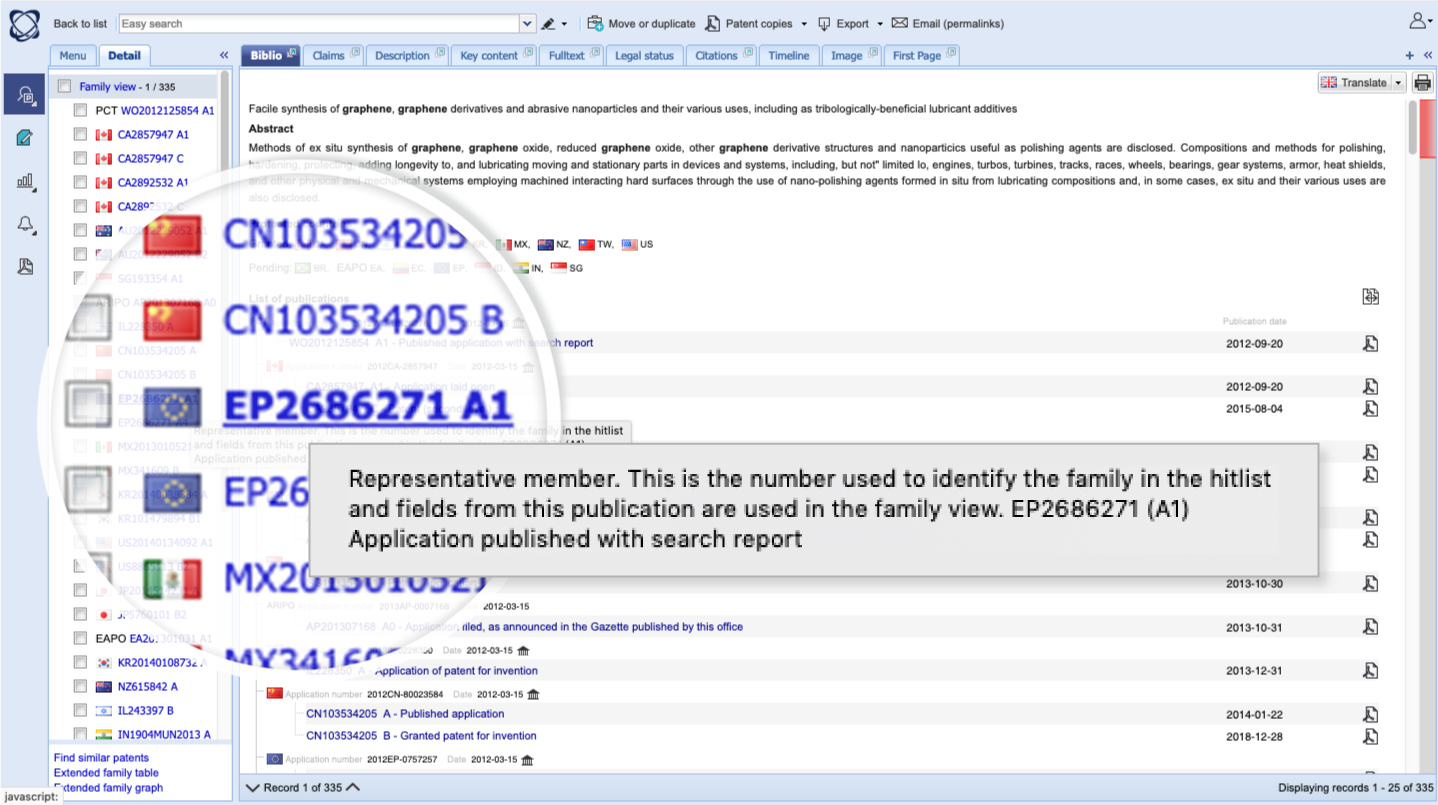
If the representative member doesn’t contain the field you have requested we’ll take a field from another member of the family which does have this field. And we’ll display its number so you can see where content has come from.
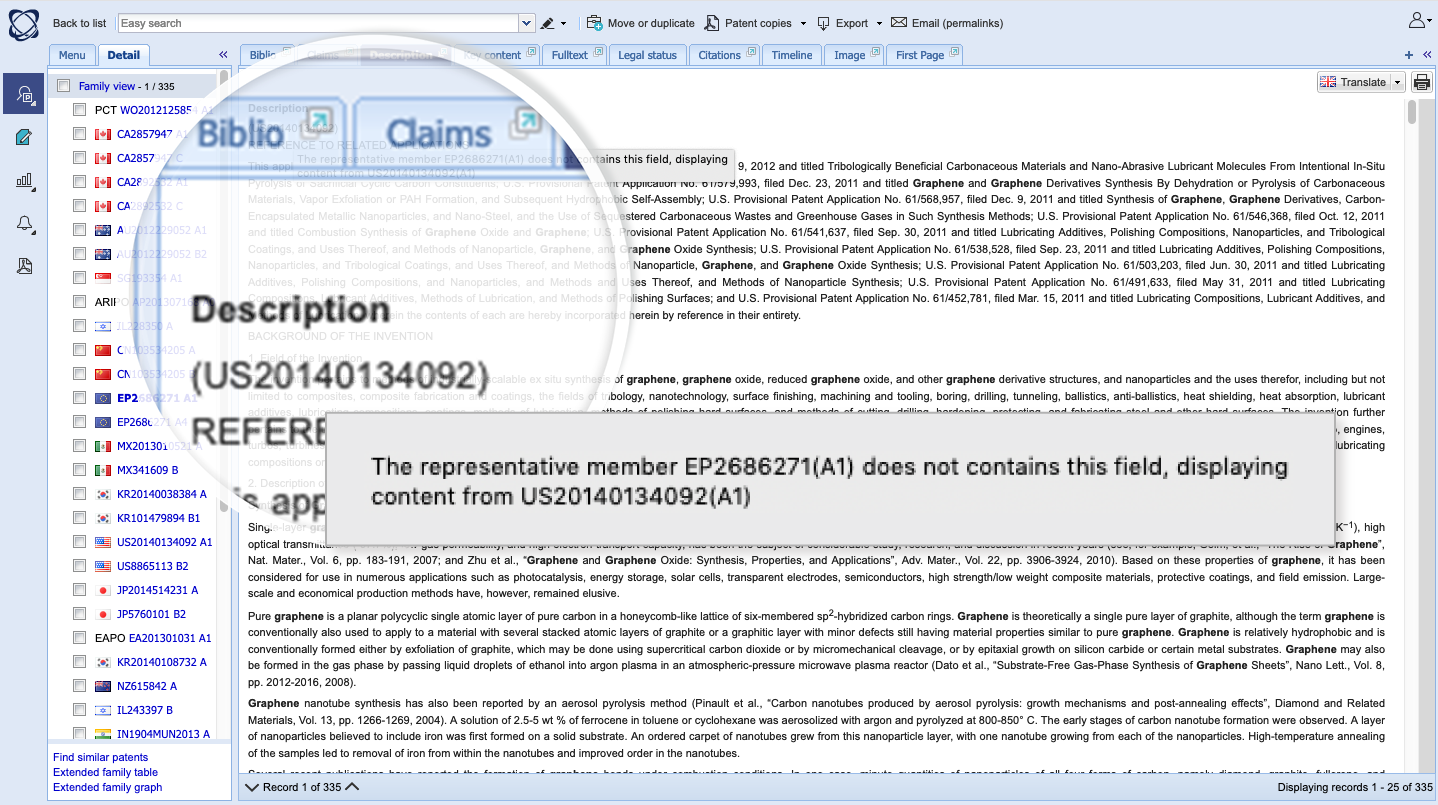
If you ever want to see the data for a particular member of the family you just have to click on that member in the left menu and you’ll be shown the associated content. The representative member data is only used in the family view.