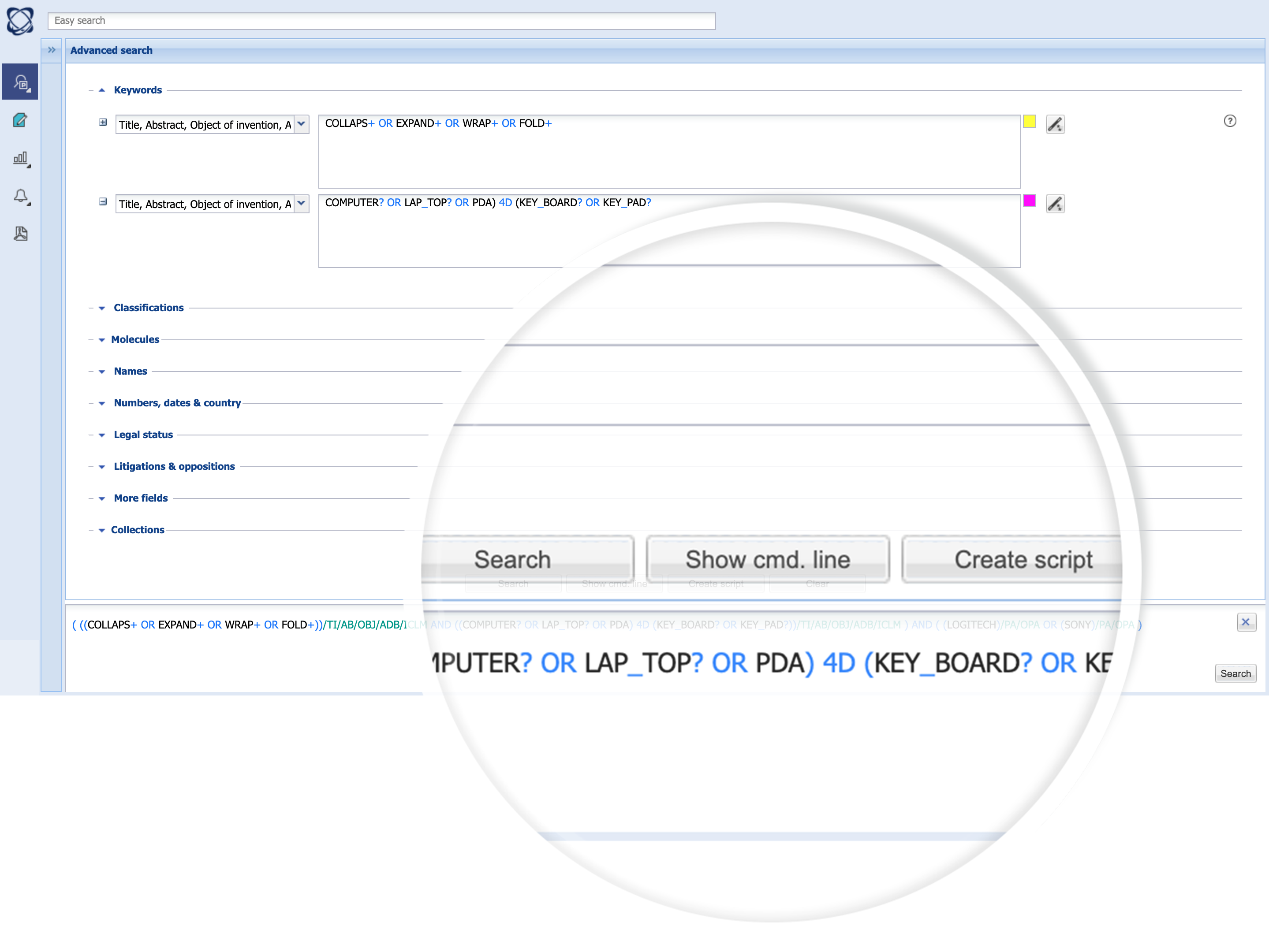Smart Command Line
Assistance in building complex search strategies
Building a complex search strategy is tedious and challenging. When combining multiple criteria, Booleans, proximities and truncations, it can be easy to lose track and miss parentheses or to mix operators. Orbit Intelligence is now providing assistance.
Colored operators
When you search using the easy, advanced or assignee search pages, Orbit Intelligence will differentiate operators from search terms. Parentheses, Booleans, truncations and proximities will now all appear in blue color as you type them, making them more visible. Any operator not appearing in blue color will mean that it is not accepted as such and will be searched as a regular term.
For example, users using the French language interface should use the French search syntax. Should they use English operators, they will not be colored and be considered by the system as search terms. This coloring wizard can help prevent making mistakes.
All qualified fields will now also be differentiated from the rest and be colored in green:
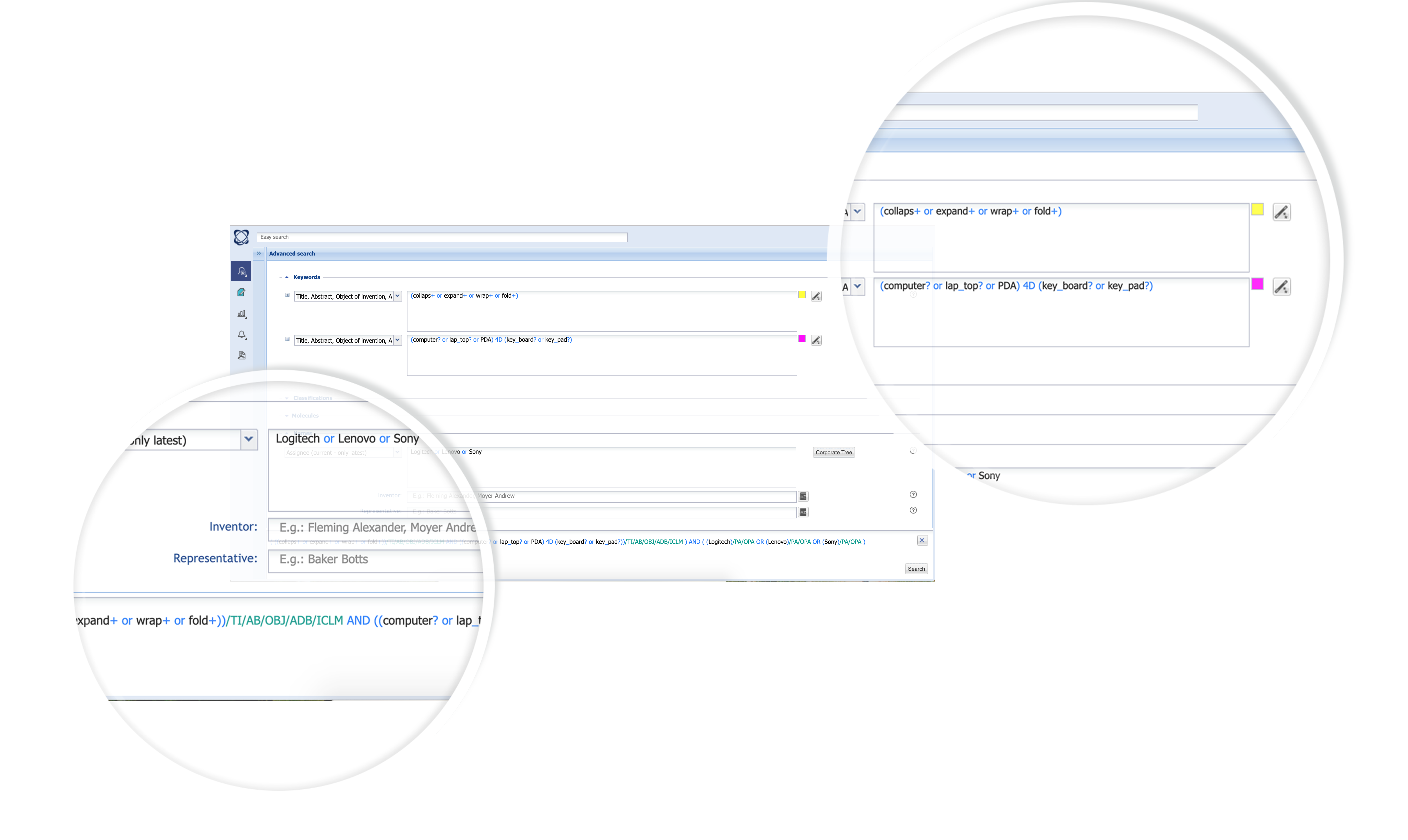
Highlighted parentheses
Another query assistance has been introduced when you use parentheses. Whenever you position the cursor on a parenthesis, the corresponding parenthesis will be highlighted, whether it is the opening or the closing parenthesis:
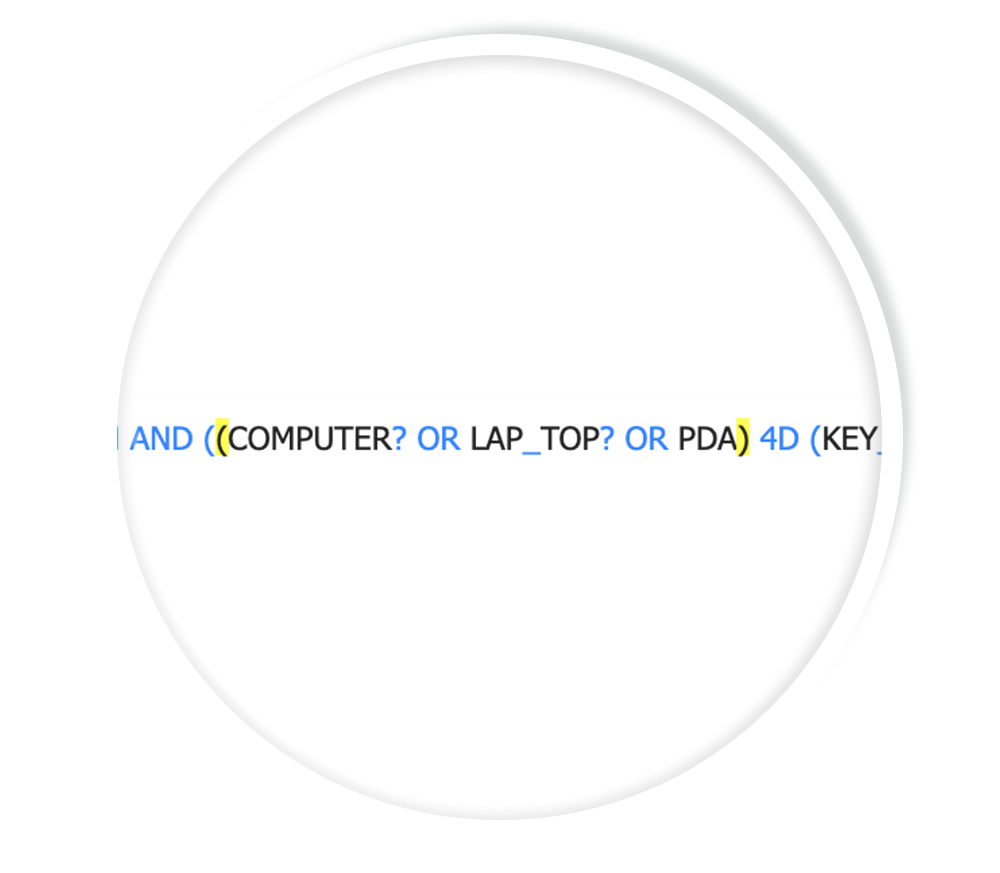
Reminder :
It is possible to see your complete search syntax using the “Show cmd. Line” button at the bottom of the search page :