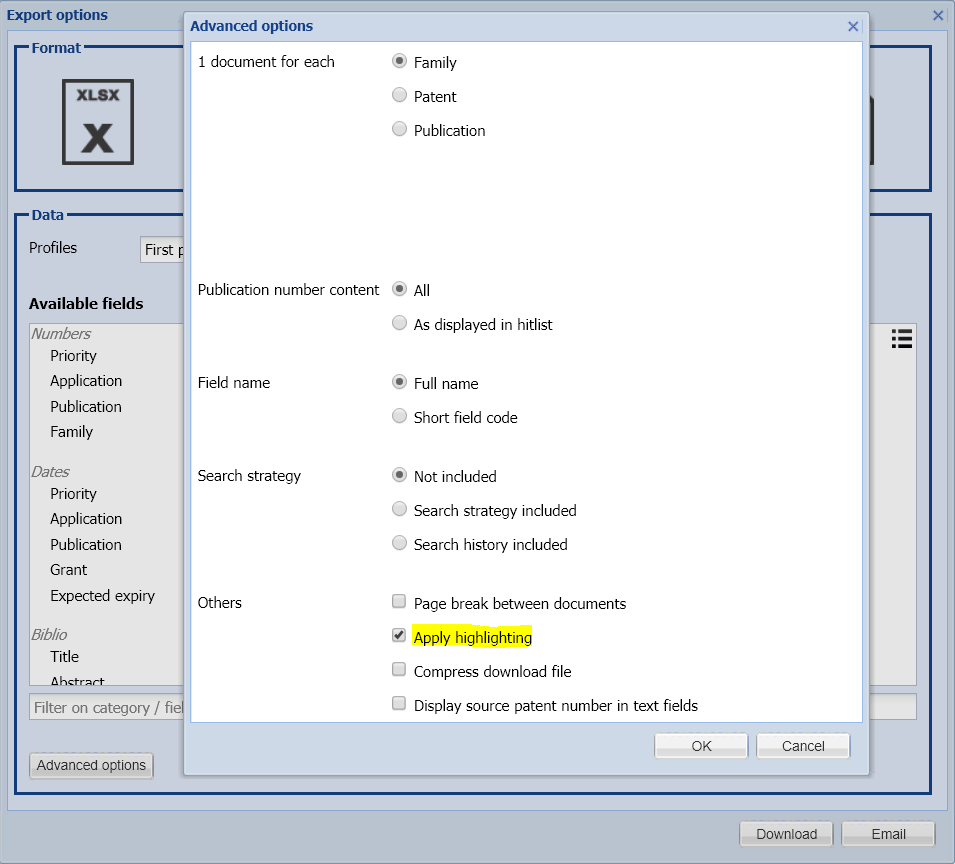Greater computer assisted reading capacity
More highlighted colors are now available.
When you run a keyword search in Orbit Intelligence the searched keywords can be grouped and each keyword group is assigned a color. These keyword groups are then highlighted in their colors on the hitlist so you can identify quickly how the results relate to your keywords.
Previously there was a limit of 6 keyword groups and highlight colors; now this limit has been pushed up to a total of 12 groups and highlight colors.
There are also other functional improvements with the highlight wizard:
- The highlight wizard now remembers which profile is currently selected making it easy to edit.
- Changes to highlight profiles are now saved automatically.
- Selected highlight profiles are kept as you switch modules: Search, Workfiles and Analysis.
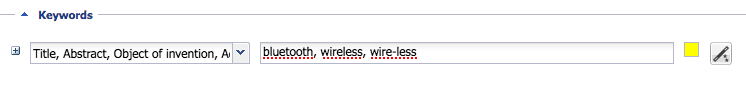
Group key words and assign a color to each group.
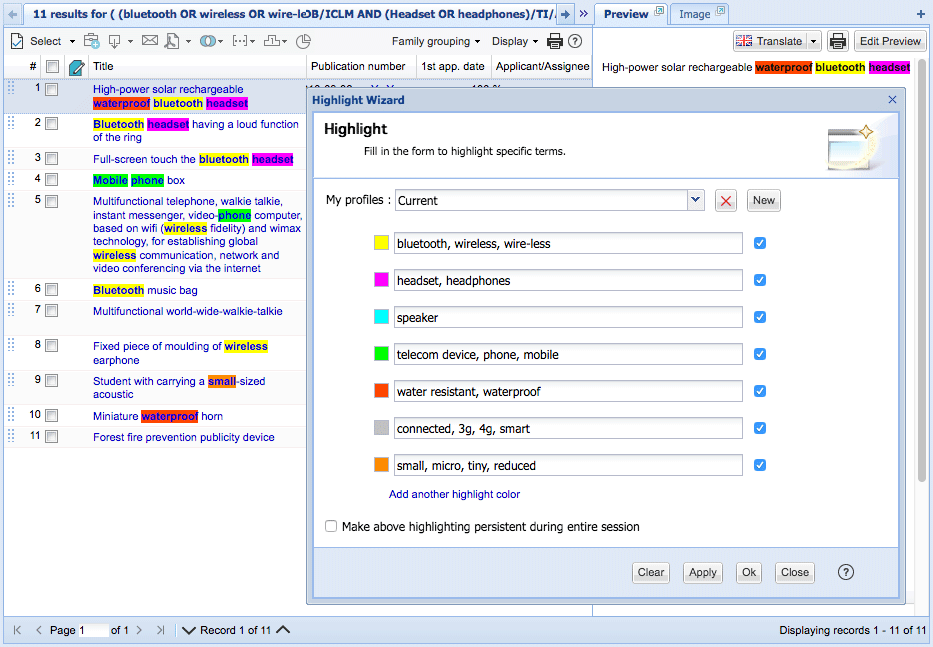
See the assigned colors on the hitlist and edit modify them from the highlight menu at the top of the screen.
Create highlight profiles and apply them to future searches by clicking New or just typing a new profile name in the my profiles box.
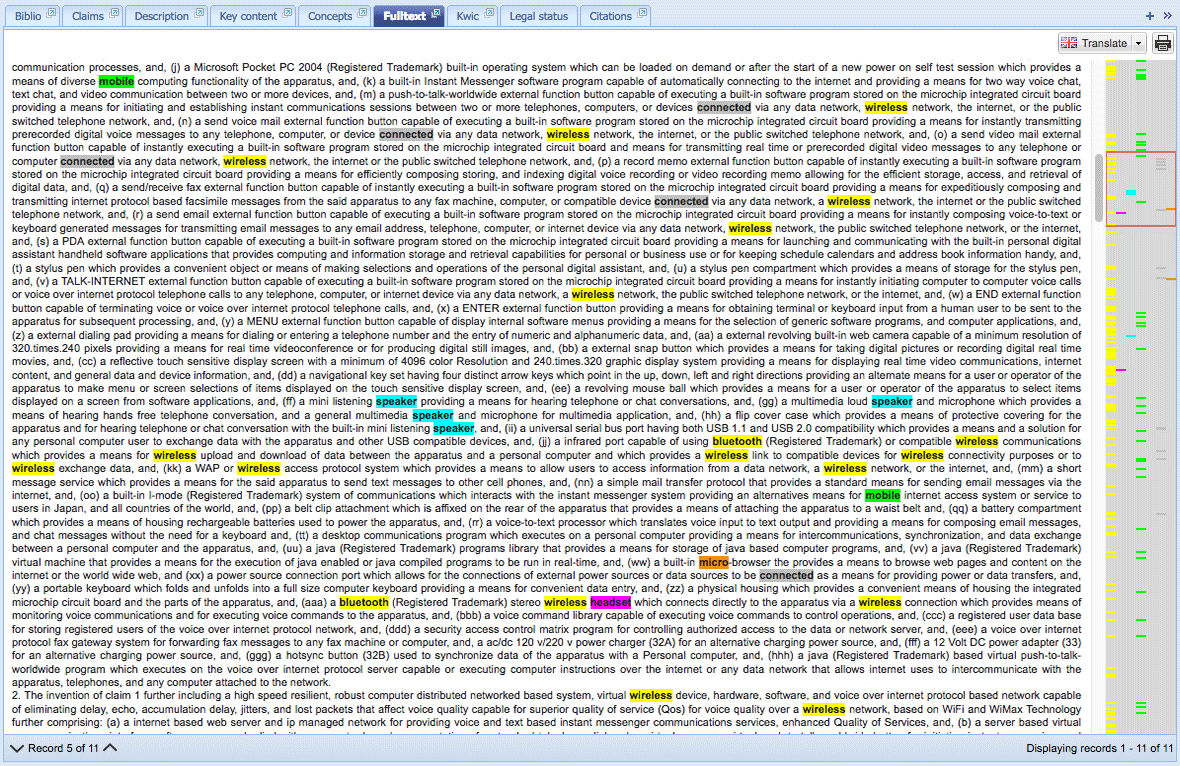
Use the interactive bar on the right to indentify where you keywords groups can be found within large bodies of text and click on the bar to navigate through them.
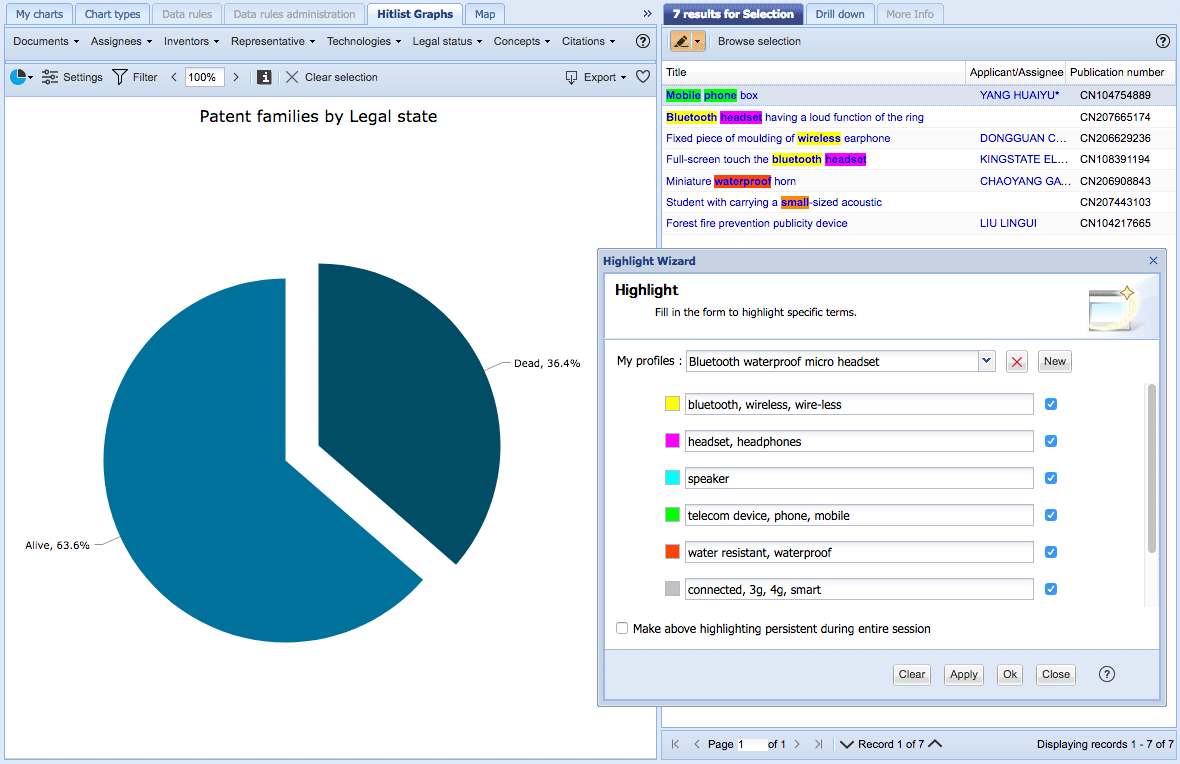
Re-use your profiles in the analysis module…
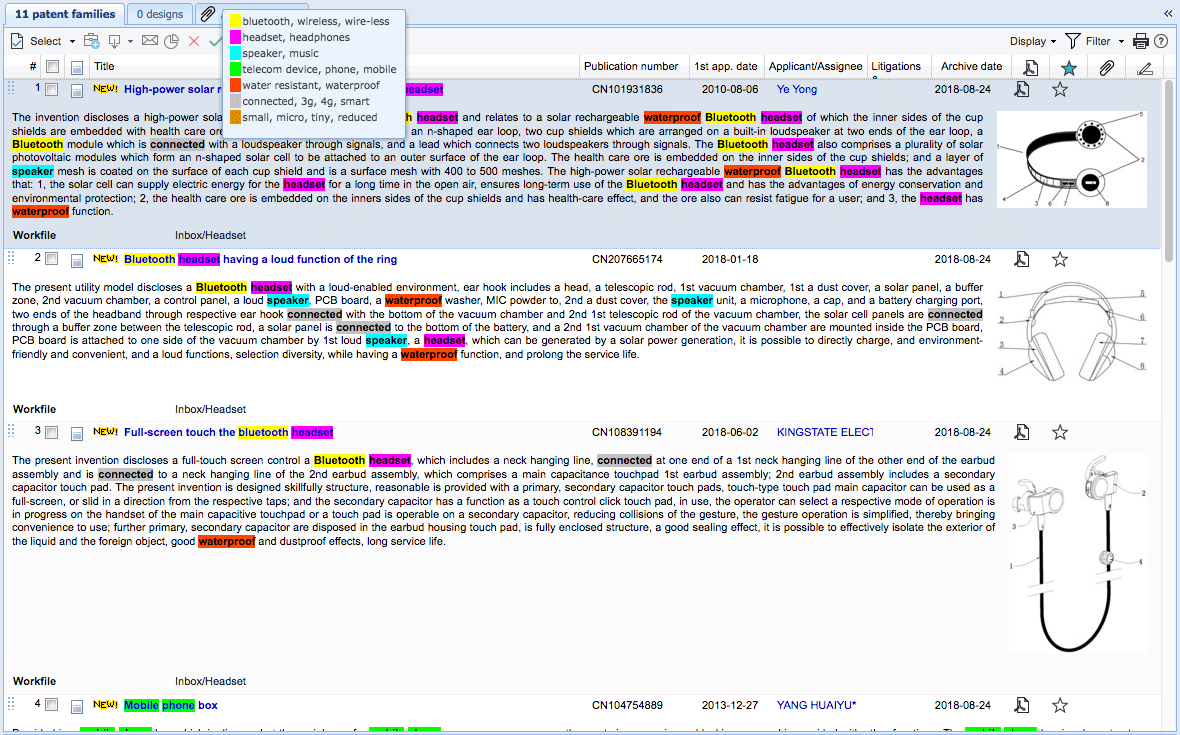
…Or in the WorkFile module.
All highlighted keywords optionally appear in your exported set of documents (under “Advanced options”)