
Updated assignee display
New design and information on the associated parent company and revenue
The way assignees are displayed in the hitlist and biblio view has been updated. The new design makes it easier to see the number of coassignees. Information on the associated Parent company and Revenue for each of the assignees is now also displayed when available.
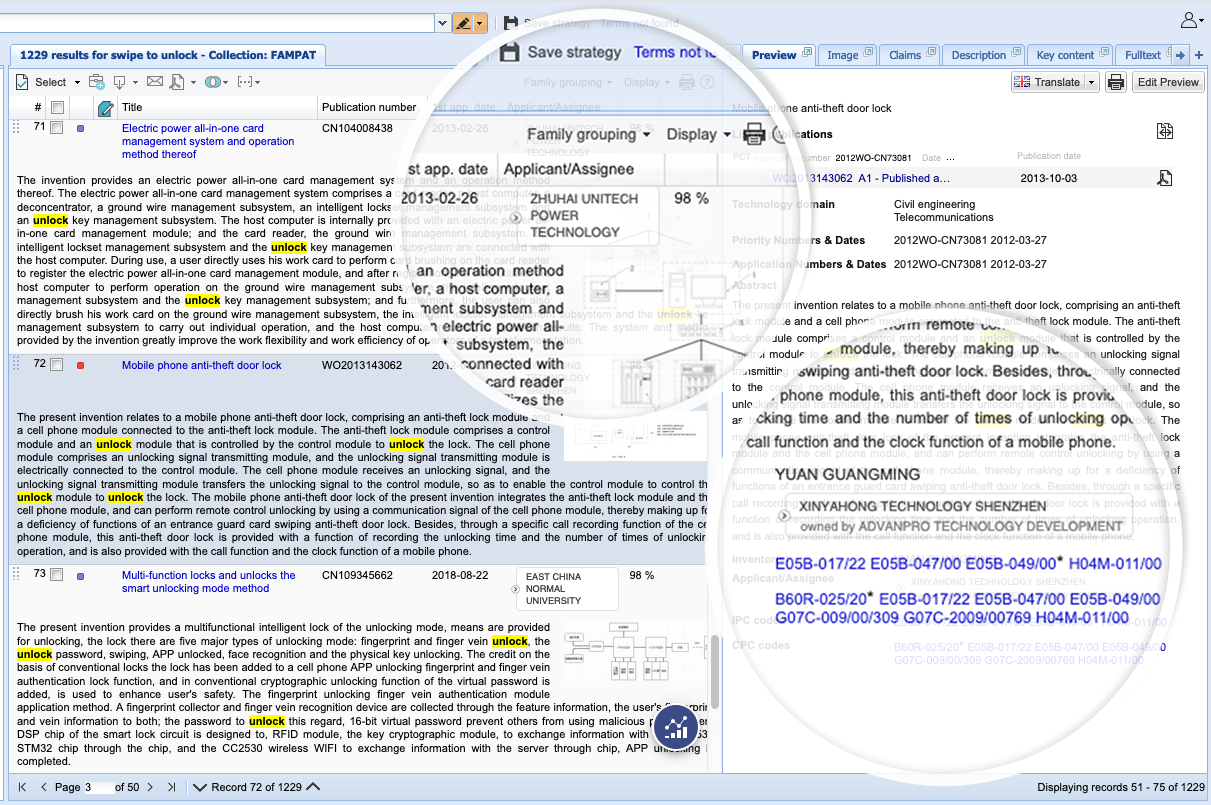
In the above screenshot you see that:
- Each assignee is contained within a new chip design making it easy to identify how many coassignees there are.
- In the Biblio and Preview information, when available, we display the name of the Parent company associated with the assignee and the revenue declared by the parent company in their last declaration.
When the Parent company name matches the name of assignee we just display the associated revenue.
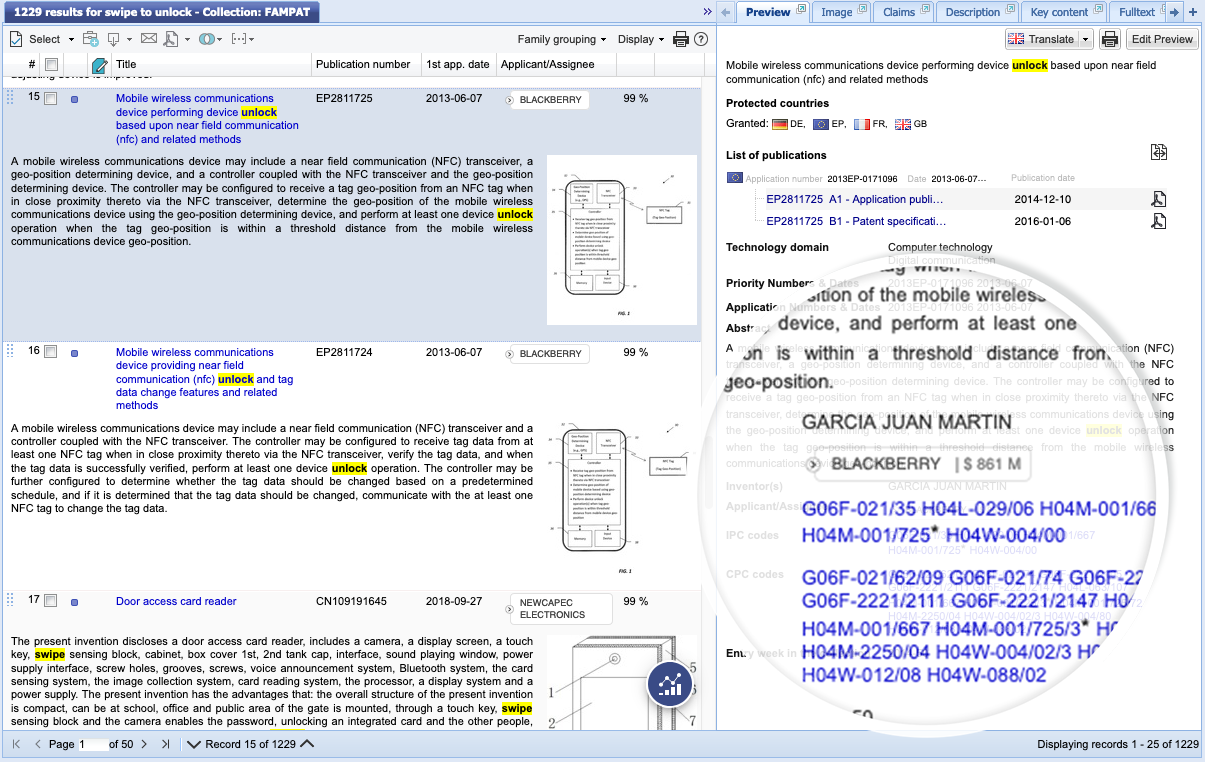
Sometimes we have the name of the parent company but not the associated revenue:
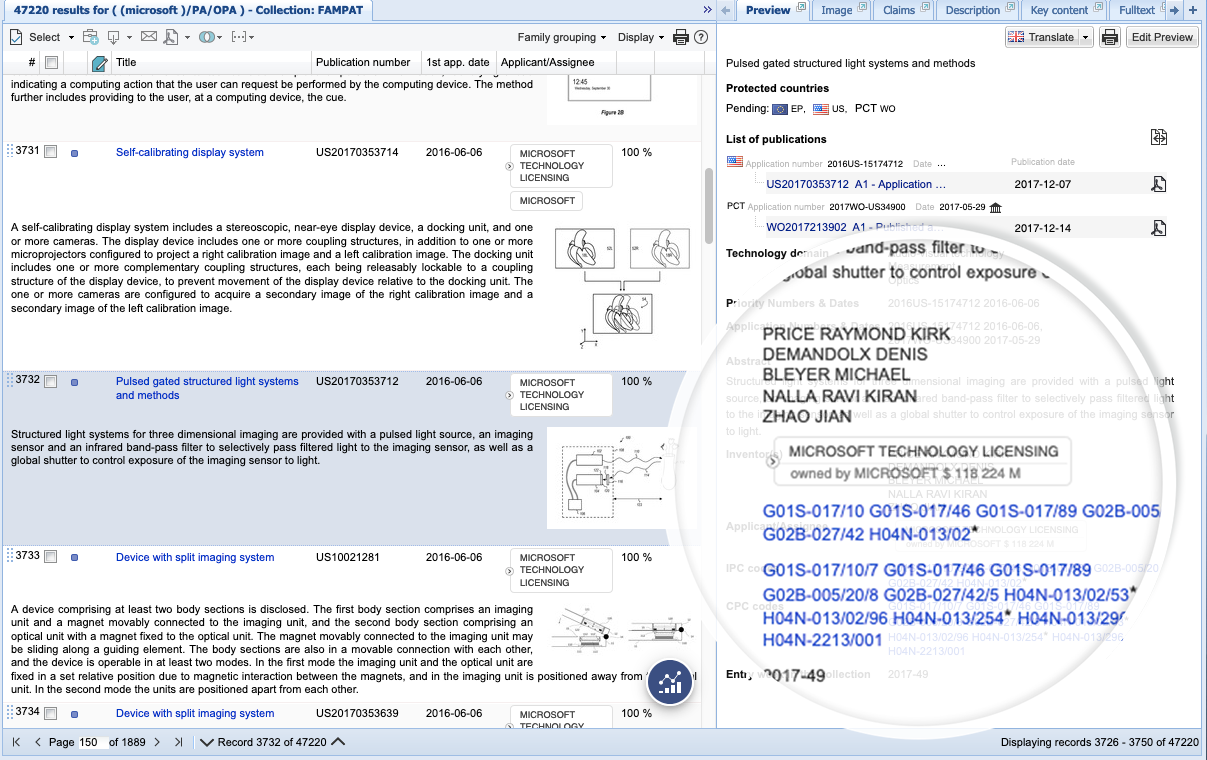
Finally, you will notice that the current probable owner of the family is now indicated with a small arrow to the left of the assignee name. This information used to be displayed with an asterisk.
This probable owner information is generally taken from the most recent publication in the family and is the assignee which is used in the analysis module and in the filters.